Ahrefs
Dan Sharp
Posted 18 July, 2017 by Dan Sharp in
Ahrefs
Configuration > API Access > Ahrefs
In order to use the Ahrefs integration, you will need a paid subscription. The SEO Spider uses version 2 of their API, which does not require an enterprise plan and API units specifically. It’s integrated as an app, and utilises integration rows. Each subscription level has a row limit.
To use Ahrefs with the SEO Spider, you must create an API access token via the link in the app. You cannot create an API key in Ahrefs, then just input it into the tool.
To set up, navigate to ‘Configuration > API Access > Ahrefs’ and then click on the ‘generate an API access token’ link.

You will then be taken to Ahrefs, where you need to select your workspace.

Then ‘allow’ access to the Screaming Frog SEO Spider.

You will then be given a unique access token from Ahrefs (but hosted on the Screaming Frog domain).
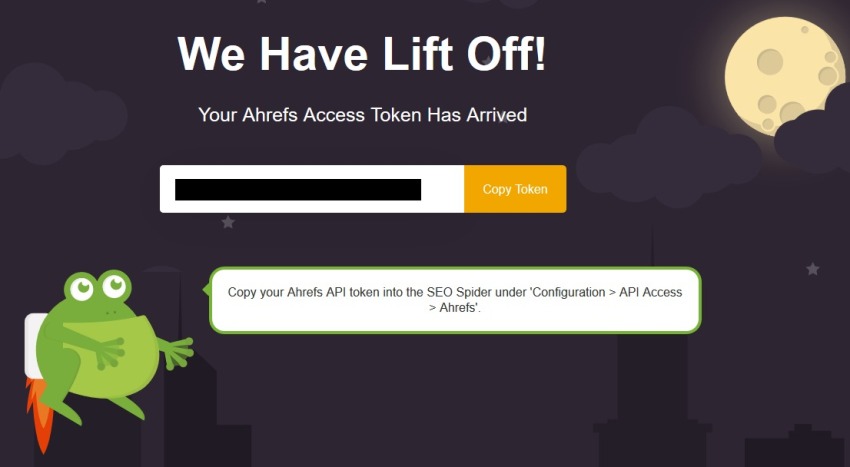
Then copy and input this token into the API key box in the Ahrefs window, and click ‘connect’ –
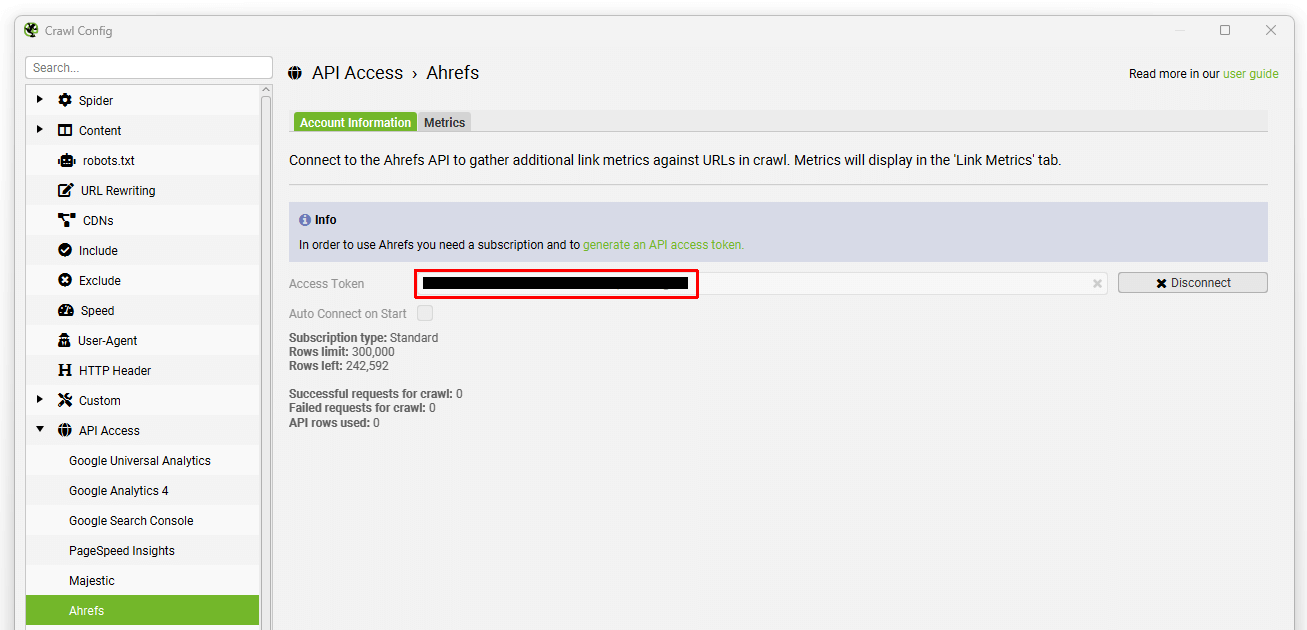
You can then select the metrics you wish to pull at either URL, subdomain or domain level.
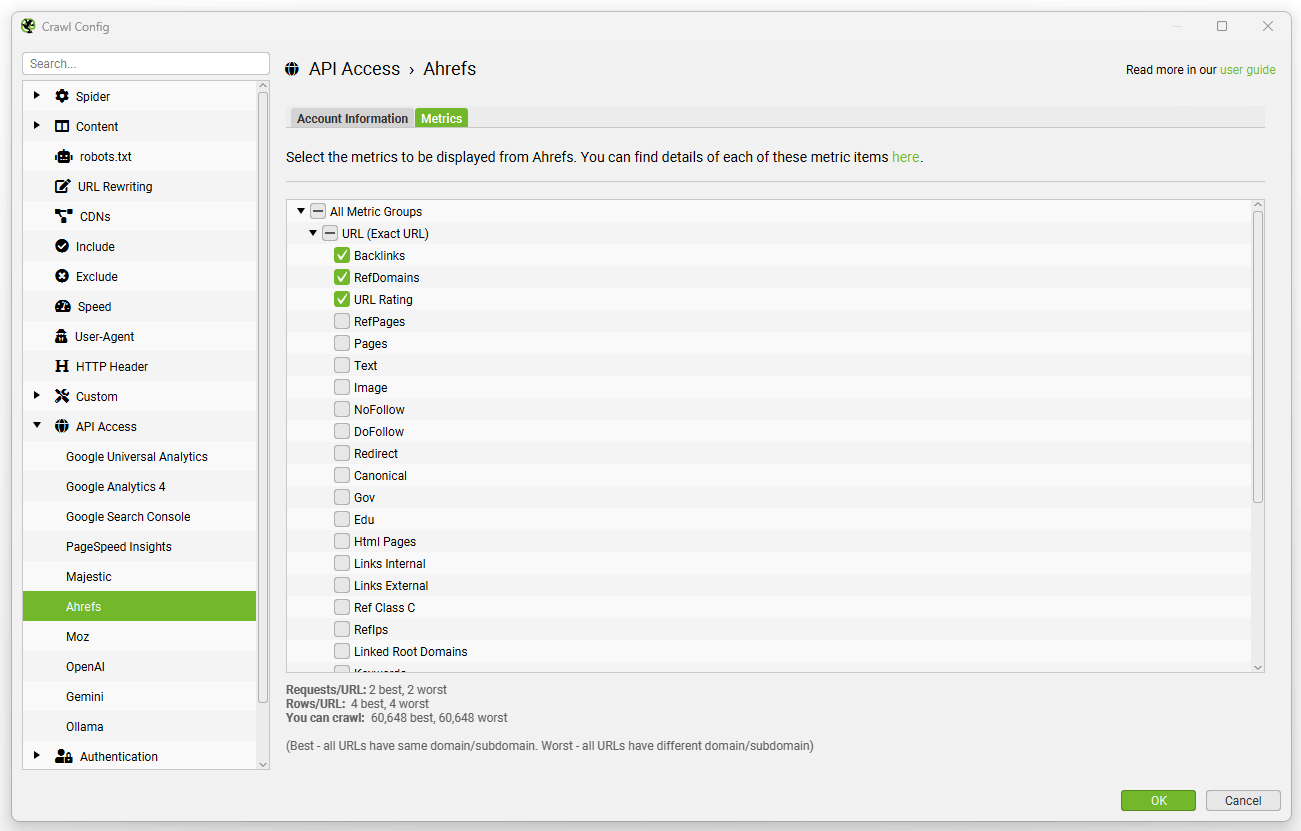
Then simply click ‘start’ to perform your crawl, and the data will be automatically pulled via their API, and can be viewed under the ‘link metrics’ and ‘internal’ tabs.






