Screaming Frog Log File Analyser Update – Version 6.0
Dan Sharp
Posted 9 January, 2024 by Dan Sharp in Screaming Frog Log File Analyser
Screaming Frog Log File Analyser Update – Version 6.0
We’re delighted to announce the release of the Screaming Frog Log File Analyser 6.0, codenamed ‘Cookie’.
If you’re not already familiar with the Log File Analyser, it allows you to upload your server log files, verify search engine bots, and get valuable insight into search bots crawling your website.
We’ve been working on a number of new features and improvements for our latest release. Here’s what’s new.
1) Updated Design & Unified Settings
Last year we updated the look and feel of the SEO Spider UI, and the Log File Analyser interface has now been refreshed to match.

Like the SEO Spider, the settings configuration has also been unified into a single dialog for improved efficiency.
2) Bytes Tab
There’s a new ‘Bytes’ tab, which details the total bytes, average bytes, and bytes per day for each file.
We know that response times impact crawl budget, and large files will certainly impact response times! By analysing the ‘average bytes’ of URLs, it’s quick and easy to identify areas that could be optimised.

We can see that PDFs, gifs and images, are the largest on our website. There’s certainly some improvements that can be made there!
3) Carbon Footprint Calculation
There’s a CO2 cost with every byte of data downloaded from a website and being able to calculate website emissions allows us all to better understand the impact to the environment, and act responsibly.
The Log File Analyser will now automatically perform a carbon footprint calculation for log files. We have integrated the CO2.js library to estimate the emissions of log events for every URL in a log file.

There are new columns for ‘Total CO2 (mg)’ and ‘Average CO2 (mg)’ across various tabs in the Log File Analyser, which can help identify areas for improvement.
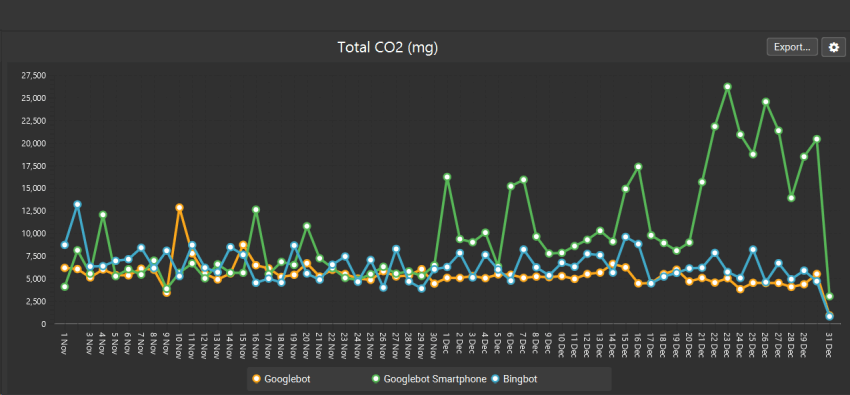
Obviously if you’re just analysing search bots this won’t include the CO2 impact of users. But you can adjust the settings to analyse all user-agents (including browsers) to get a better understanding of overall CO2 from users and bots.
This data can be used for internal monitoring and tracking of a websites carbon footprint to help raise awareness, offsetting, or other green initiatives.
The CO2 calculation uses the ‘The Sustainable Web Design Model‘ for calculating emissions, which considers datacentres, network transfer and device usage in calculations. Read ‘Estimating Digital Emissions‘ for details.
4) New Overview Charts
You’re now able to customise the charts available in the Overview tab. Alongside Response Codes, Events and URLs, you can now choose to calculate and visualise Average Response Time, Total CO2 (mg) and Bytes.
Charts can be moved around in order in the configuration, and the data table now has additional statistics such as bytes per day and Total CO2 (mg).
5) In-App Updates
This will be the last time you need to go through the painful process of visiting our website, clicking ‘Download’, and waiting to install the Log File Analyser.
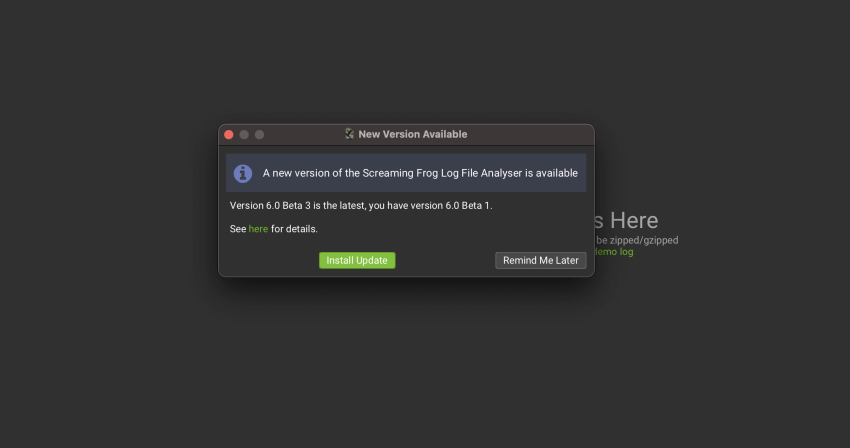
You will now be alerted in-app when there’s a new version available, which will have already silently downloaded in the background.
You can then install in a few clicks.
6) Translated UI
Alongside English, the GUI is now available in Spanish, German, French and Italian to further support our global users. The Log File Analyser will detect the language used on your machine on startup, and default to using it.
Language can also be set within the tool via ‘Settings > Language’.
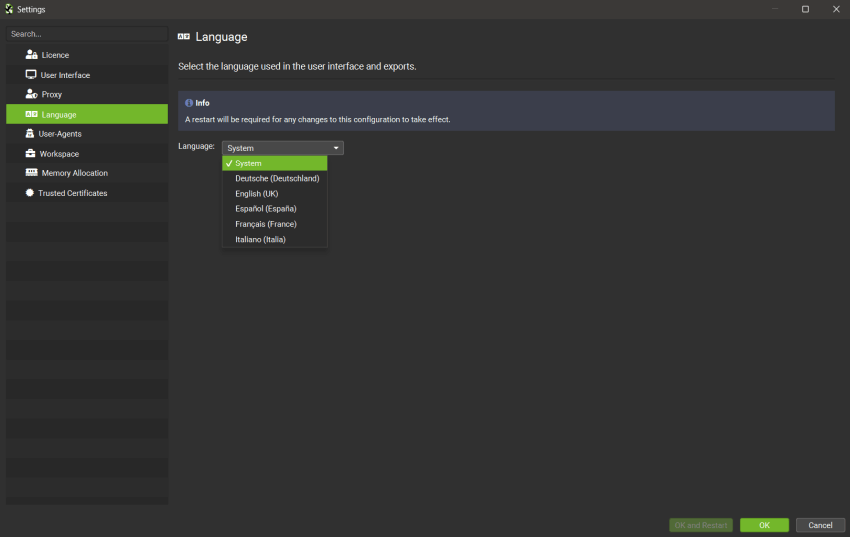
Complexity and subtleties in language makes translations difficult, and while we’ve worked hard to get this right, please drop us an email if you spot any issues.
We may support additional languages in the future as well.
Other Updates
Version 6.0 also includes a number of smaller updates and bug fixes, outlined below.
- There’s a new ‘Days Since Last Crawled Column’ which shows how long it’s been since a URL was crawled based upon the last response date, and last date of events available in the log file uploaded.
- You’re now able to run multiple instances of the Log File Analyser, which provides the ability to compare projects side-by-side.
- Zip64 files are now supported.
- 7z and XZ compression are now supported.
- The Windows installer has been updated with more options around saving a shortcut etc.
- Version 6.0 has been updated to Java 21.
We hope you like version 6.0!
If you’re looking for inspiration for log file analysis, then read our guide on 22 ways to analyse log files for SEO.
Once again, thanks to everyone for their continued support, feedback and feature requests. Please let us know if you experience any issues with version 6.0 of the Log File Analyser via our support.
Small Update – Version 6.1 Released 13th March 2024
We have just released a small update to version 6.1 of the Log File Analyser. This release is mainly bug fixes and small improvements –
- Introduced a new ‘Carbon Rating’ column in the ‘Events’ tab against each event. This uses the Sustainable Web Design carbon rating scale.
- Add several new GoogleBot UAs to predefined list.
- Fixed a bug when exporting to Excel with columns not having correct data types.
- Fixed several crashes.
Small Update – Version 6.2 Released 25th March 2024
We have just released a small update to version 6.2 of the Log File Analyser. This release is mainly bug fixes and small improvements –
- Move from Oracle to Adoptium for Java.
- Fixed crash opening 6.0 projects after accessing the Events tab.
Small Update – Version 6.3 Released 31st May 2024
We have just released a small update to version 6.3 of the Log File Analyser. This release is mainly bug fixes and small improvements –
- Removed Carbon Rating column as this is misleading unless considered with assocaited resources.
- Fixed crash when sorting columns.
- Fixed crash reordering columns.
- Fixed crash in some combinations of Tab, Filter and User Agent.







Hey Screaming Frog Team,
giant fan of your new “Carbon Footprint Calculation” feature! I knew about websites offering similar features, but what a splendid idea to integrate it into the Screaming Frog Crawler. I never did even think about this opportunity.
Keep up your wonderful work!
— Dominik
Just reading up on your update team. Huge fan of what you’re doing with the tool! It keeps getting better for SEO industry and helps me massively with eCommerce SEO.
Cool Features. Thanks for the Upgrade :)
Only really started getting into using the log file analyzer! Love the new design and customizable charts! Top work!
The carbon Footprint Calculation is an excellent addition! I will be using this on the sites i am working with. Great work Screaming Frog team!
Thank you for the enhancement! The integration of a carbon footprint calculator is a truly timely and relevant feature. I’m thrilled to incorporate this into the websites I manage. It’s heartening to see such innovations being developed by the Screaming Frog team.
Thanks for the Update! Top!
Thanks for the Update! Cool Features.
Thanks for the very useful features!
One of the best Tools for technical site check in my opinion. Thanks for your good work and the new update!
I love the new Overview Charts. Thanks for this Update guys. Screaming frog, definitely a powerful tool that every seo should use :)
THX for the useful features and your update! Great Tool!
Thanks for the Update! Really useful features!