Screaming Frog SEO Spider Update – Version 19.0
Dan Sharp
Posted 17 July, 2023 by Dan Sharp in Screaming Frog SEO Spider
Screaming Frog SEO Spider Update – Version 19.0
We’re delighted to announce Screaming Frog SEO Spider version 19.0, codenamed internally as ‘Peel’.
This update contains a number of significant updates, new features and enhancements based upon user feedback and a little internal steer.
Let’s take a look at what’s new.
1) Updated Design
While subtle, the GUI appearance has been refreshed in look and feel, with crawl behaviour functions (crawl a subdomain, subfolder, all subdomains etc) moved to the main nav for ease.

These options had previously been within the configuration, so this makes them accessible to free users as well.
There’s now alternate row colours in the main tables, updated icons and even the Twitter icon and link have been removed (!). While the UX, tabs and filters are much the same, the configuration has received an overhaul.
2) Unified Config
The configuration has been unified into a single dialog, with links to each section. This makes adjusting the config more efficient than opening and closing each separately. The naming and location of config items should be familiar to existing users, while being easier to navigate for new users.

There’s been a few small adjustments, such as saving and loading configuration profiles now appearing under ‘Configuration’, rather than the ‘File’ menu.

System settings such as user interface, language, storage mode and more are available under ‘File > Settings’ on Windows and Linux or ‘Screaming Frog SEO Spider > Settings’ on macOS, in their own unified configuration.
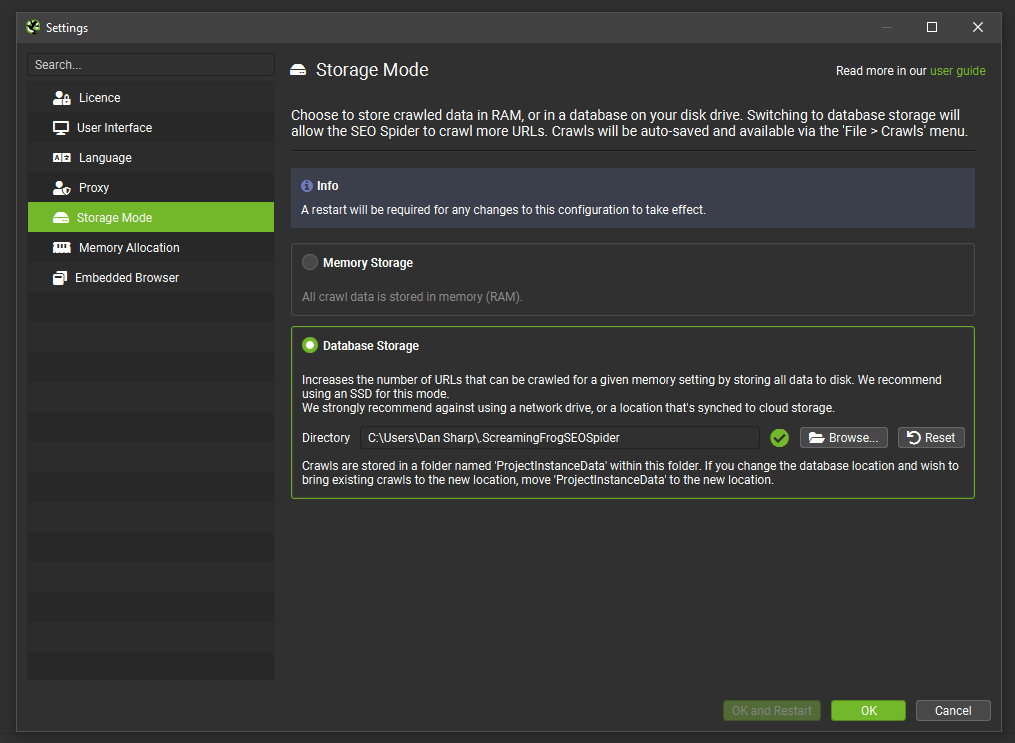
You can also ‘Cancel’ any changes made by using the cancel button on the configuration dialog.
3) Segments
You can now segment a crawl to better identify and monitor issues and opportunities from different templates, page types, or areas of priority.
The segmentation config can be accessed via the config menu or right-hand ‘Segments’ tab, and it allows you to segment based upon any data found in the crawl, including data from APIs such as GA or GSC, or post-crawl analysis.
You can set up a segment at the start, during, or at the end of a crawl. There’s a ‘segments’ column with coloured labels in each tab.
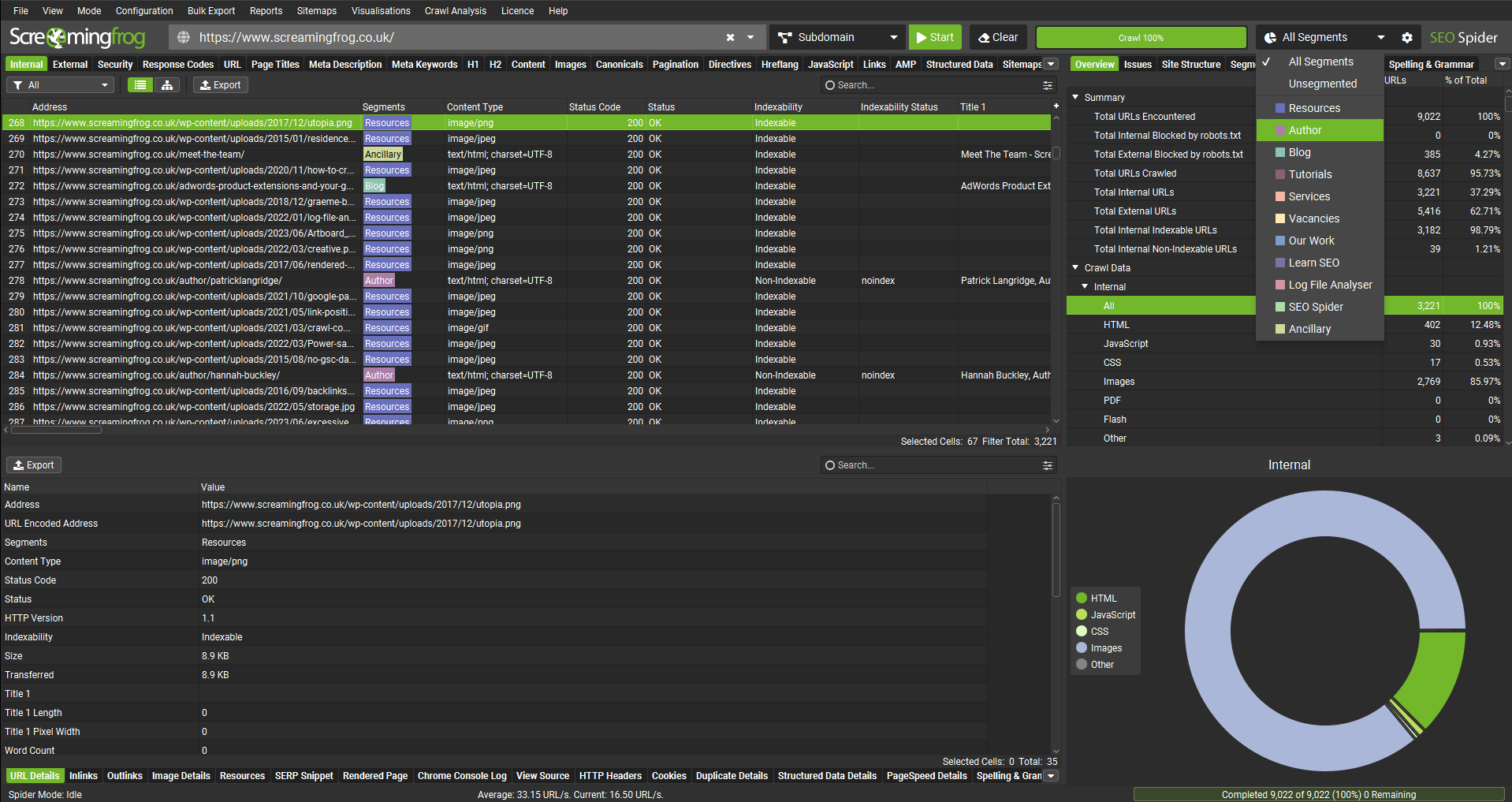
When segments are set up, the right hand ‘Issues’ tab includes a segments bar, so you can quickly see where on the site the issues are at a glance.
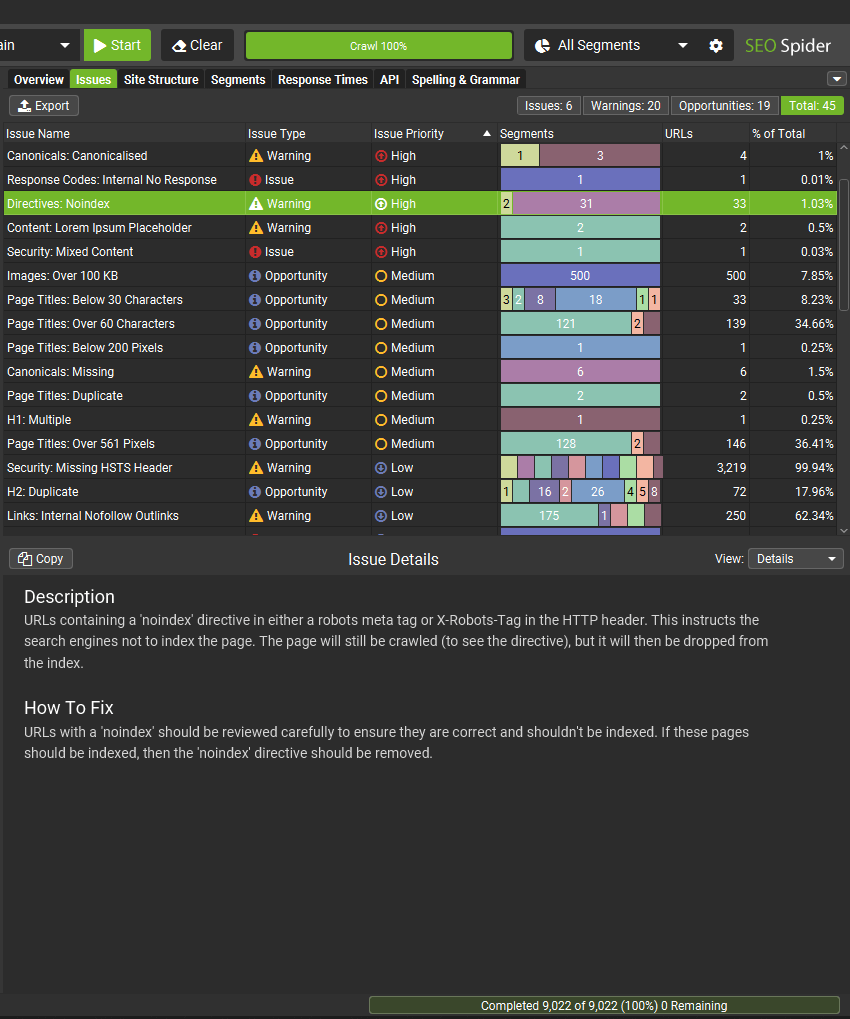
You can then use the right-hand segments filter, to drill down to individual segments.
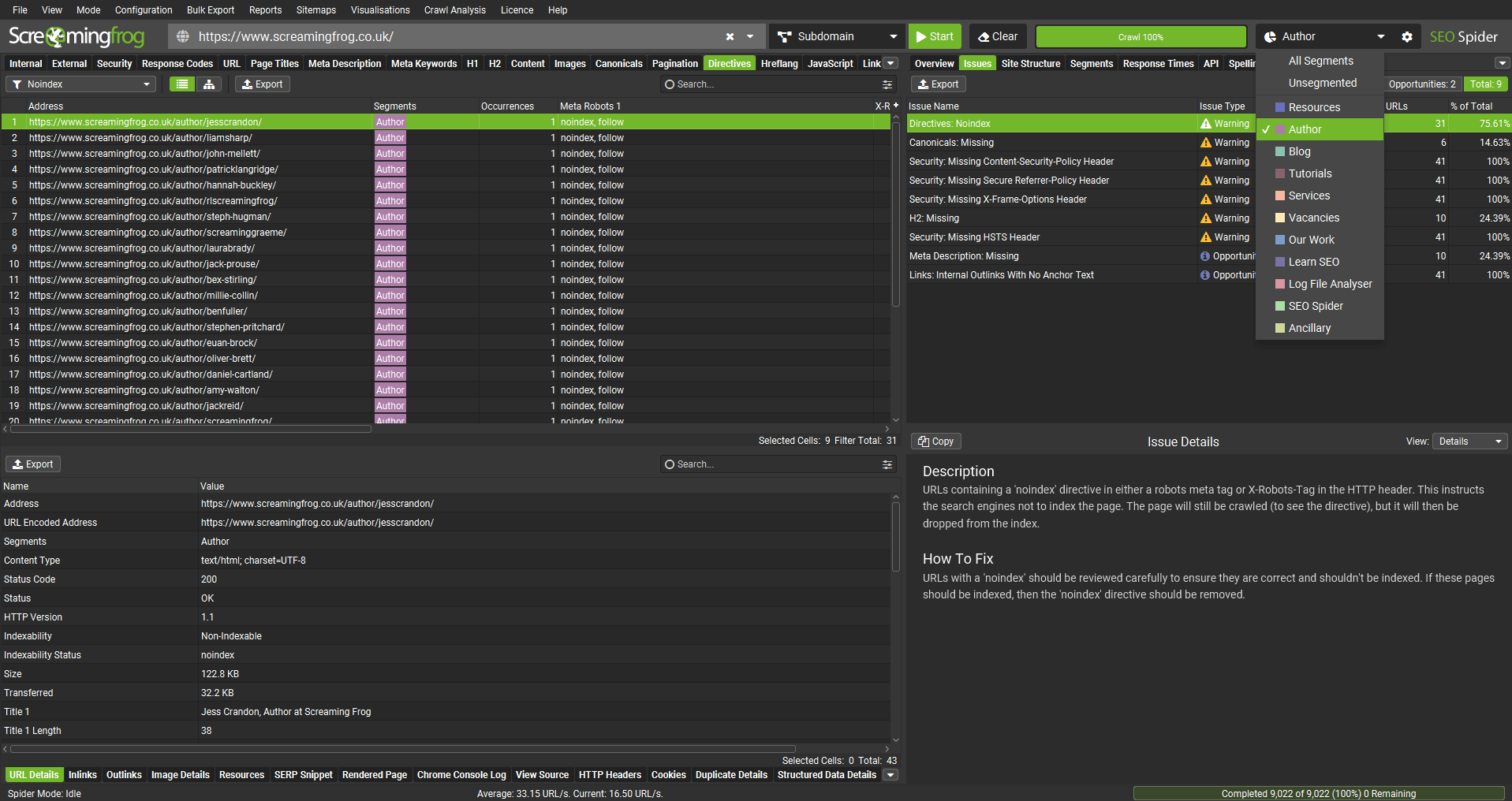
There’s a new right-hand ‘Segments’ tab with an aggregated view, to quickly see where issues are by segment.
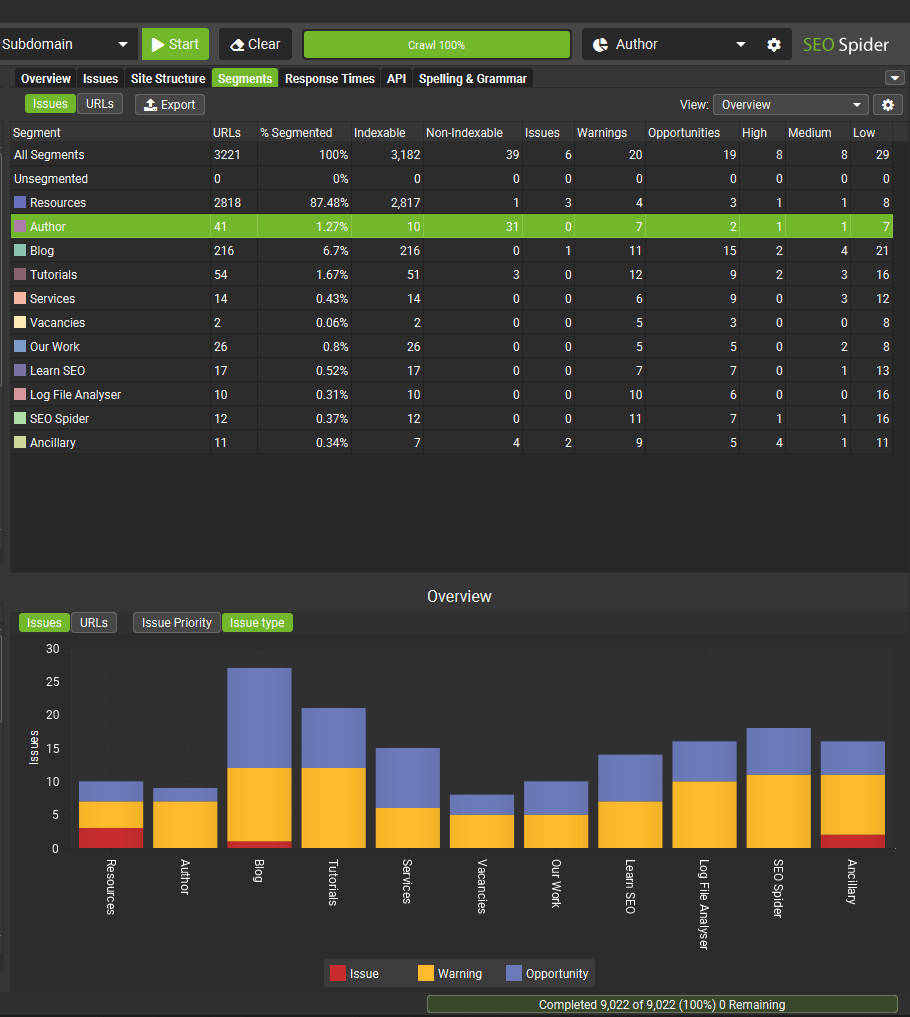
You can use the Segments tab ‘view’ filter to better analyse items like crawl depth by segment.
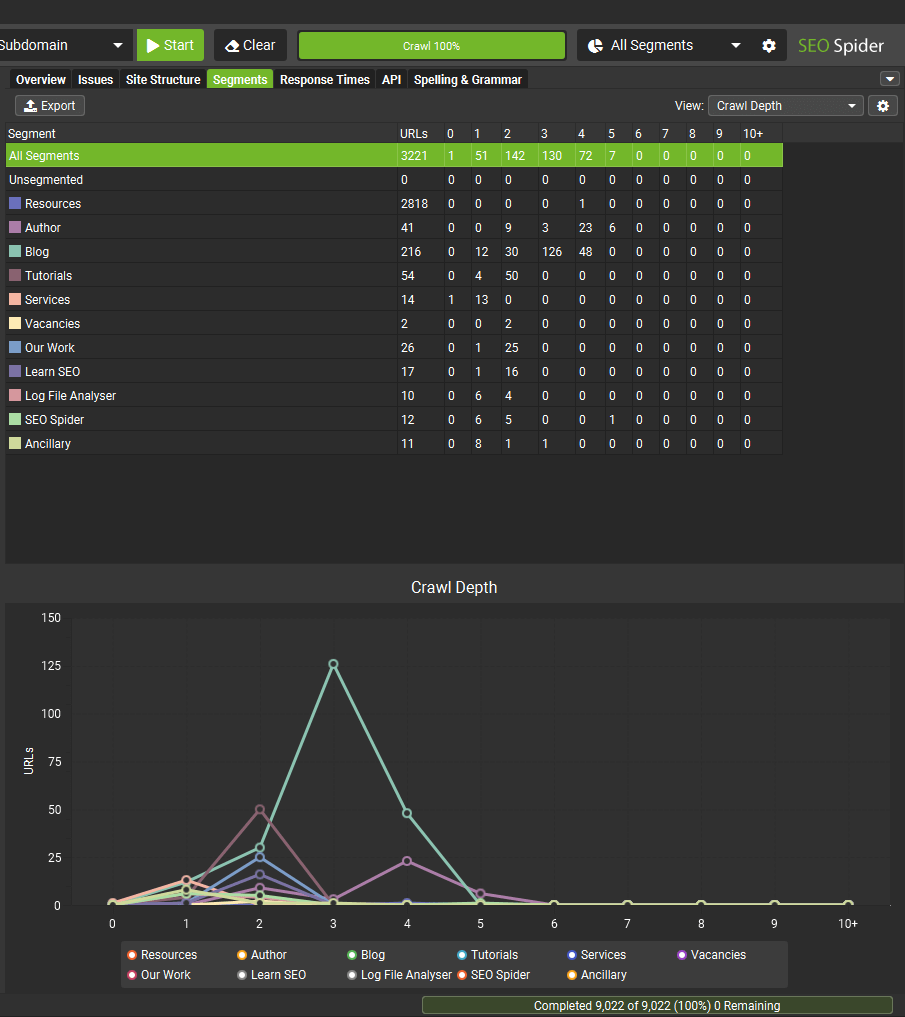
Or which segments have different types of issues.
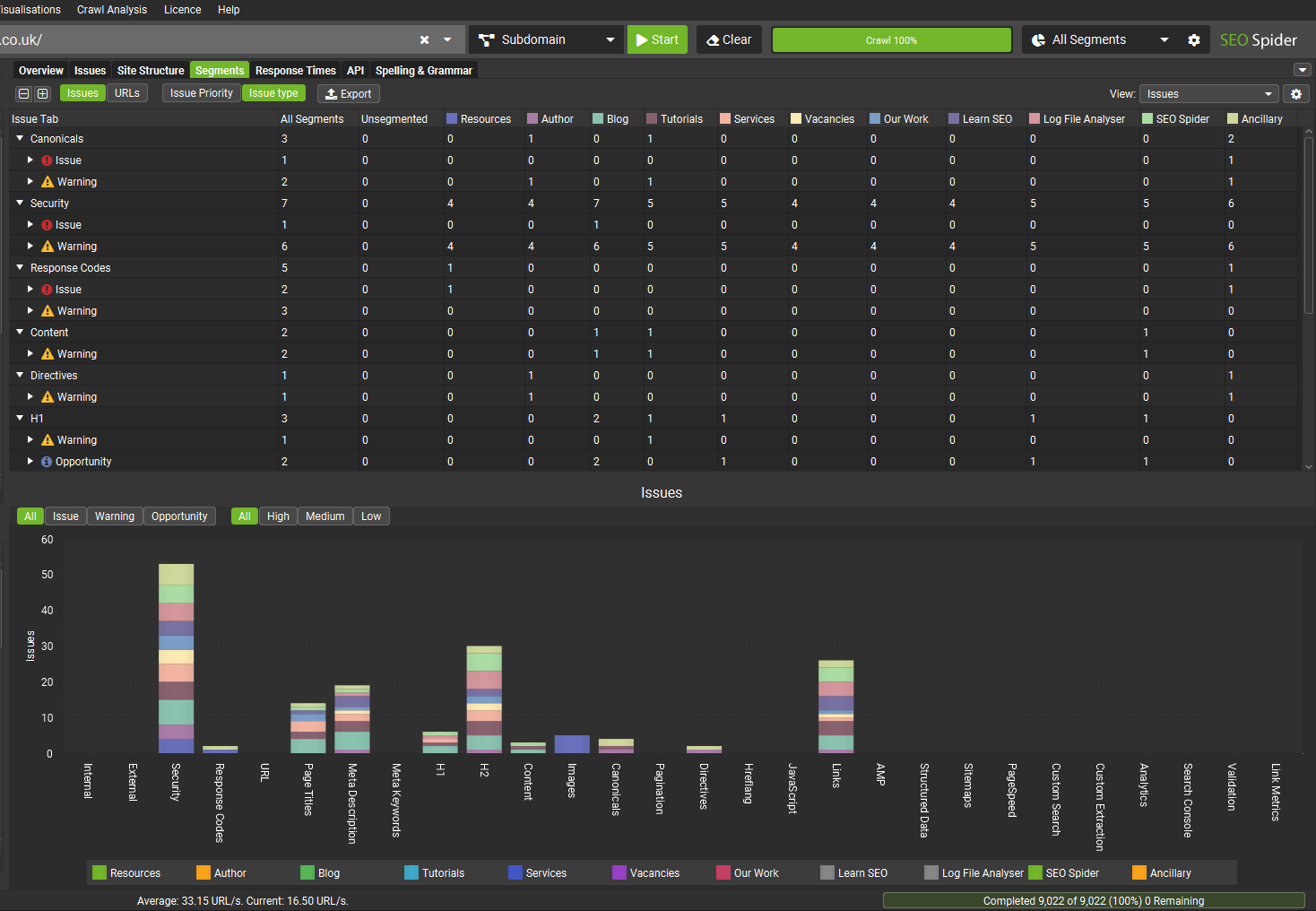
Once set-up, segments can be saved with the configuration. Segments are fully integrated into various other features in the SEO Spider as well.
In crawl visualisations, you can now choose to colour by segment.
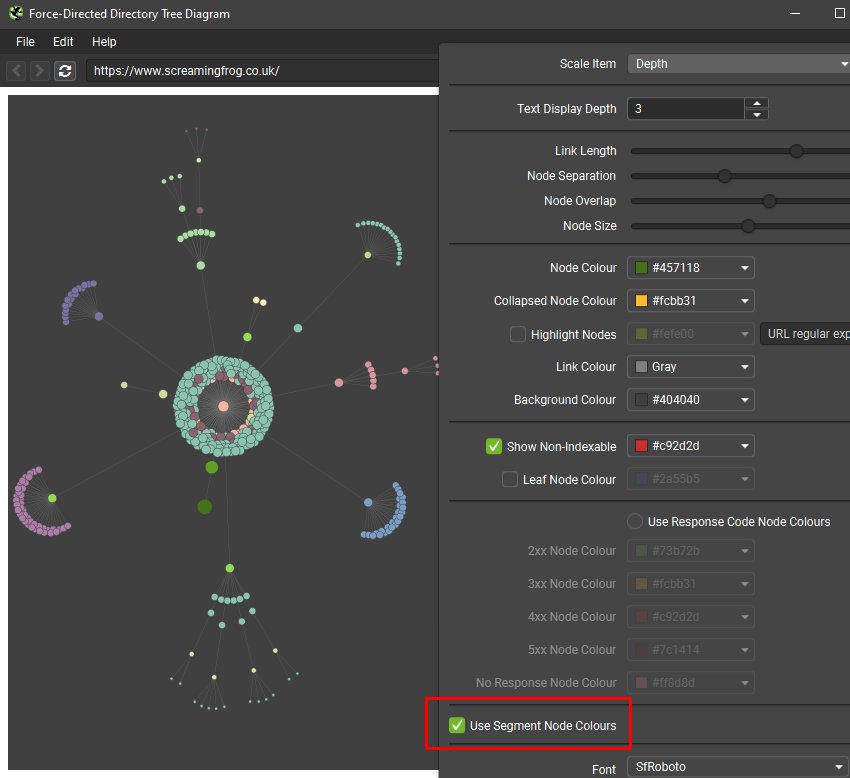
You can also choose to create XML Sitemaps by segment, and the SEO Spider will automatically create a Sitemap Index file referencing each segmented sitemap.
Within the Export for Looker Studio for automated crawl reports, a separate sheet will also be automatically created for each segment created. This means you can monitor issues by segment in a Looker Studio Crawl Report as well.
4) Visual Custom Extraction
Custom Extraction is a super powerful feature in the SEO Spider, but it’s also quite an advanced feature and many users couldn’t care less about learning XPath or CSSPath (understandably, so).
To help with this, you’re now able to open a web page in our inbuilt browser and select the elements you wish to extract from either the web page, raw HTML or rendered HTML. We’ll then formulate the correct XPath/CSSPath for you, and provide a range of other options as well.
Just click the web page icon to the side of an extractor to bring up the browser –
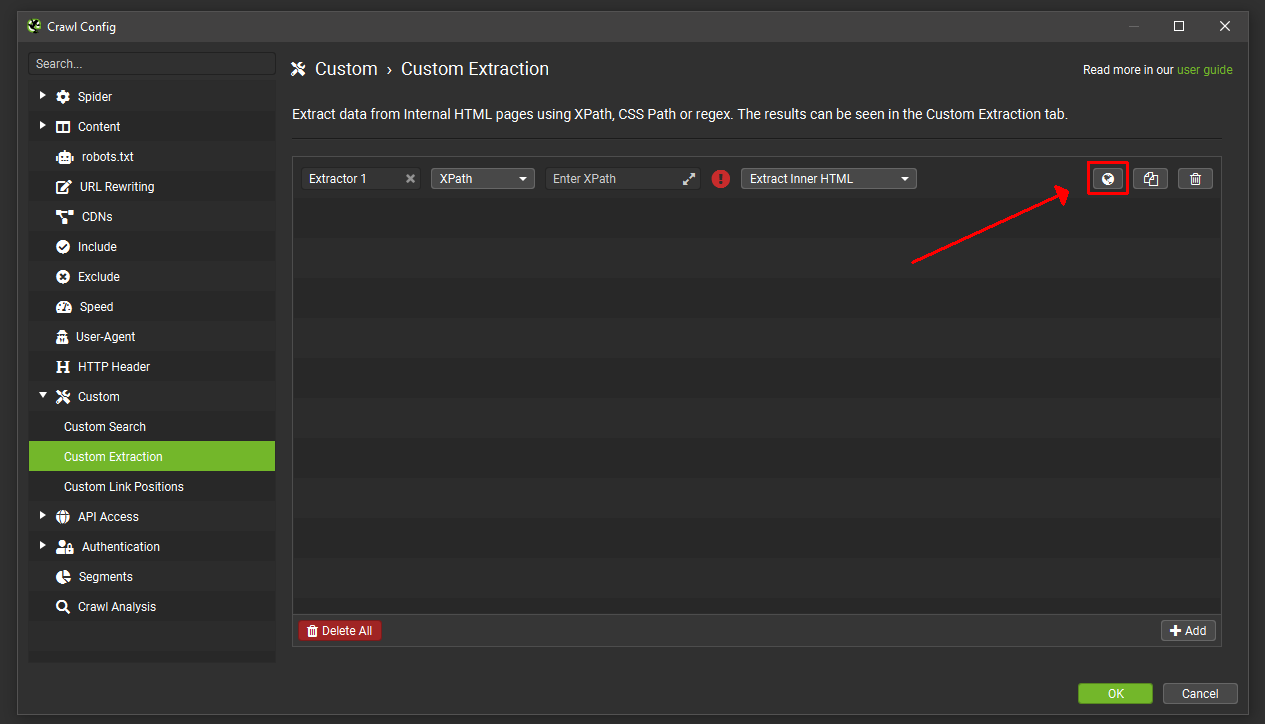
Input the URL you wish to scrape, and then select the element on the page. The SEO Spider will then highlight the area you wish to extract, and create an expression for you, with a preview of what will be extracted based upon the raw or rendered HTML.
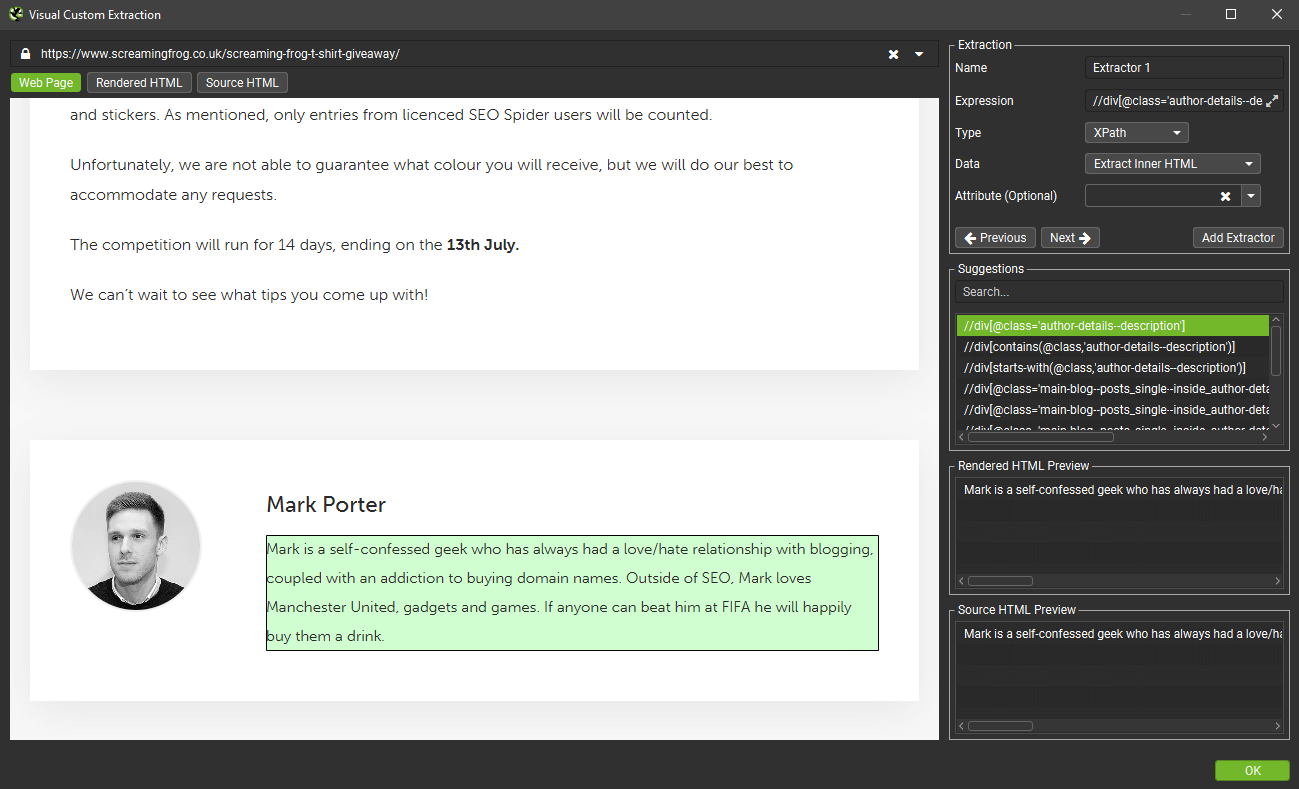
You can switch to Rendered or Source HTML view and pick a line of HTML as well. For example, if you wish to extract the ‘content’ of an OG tag –
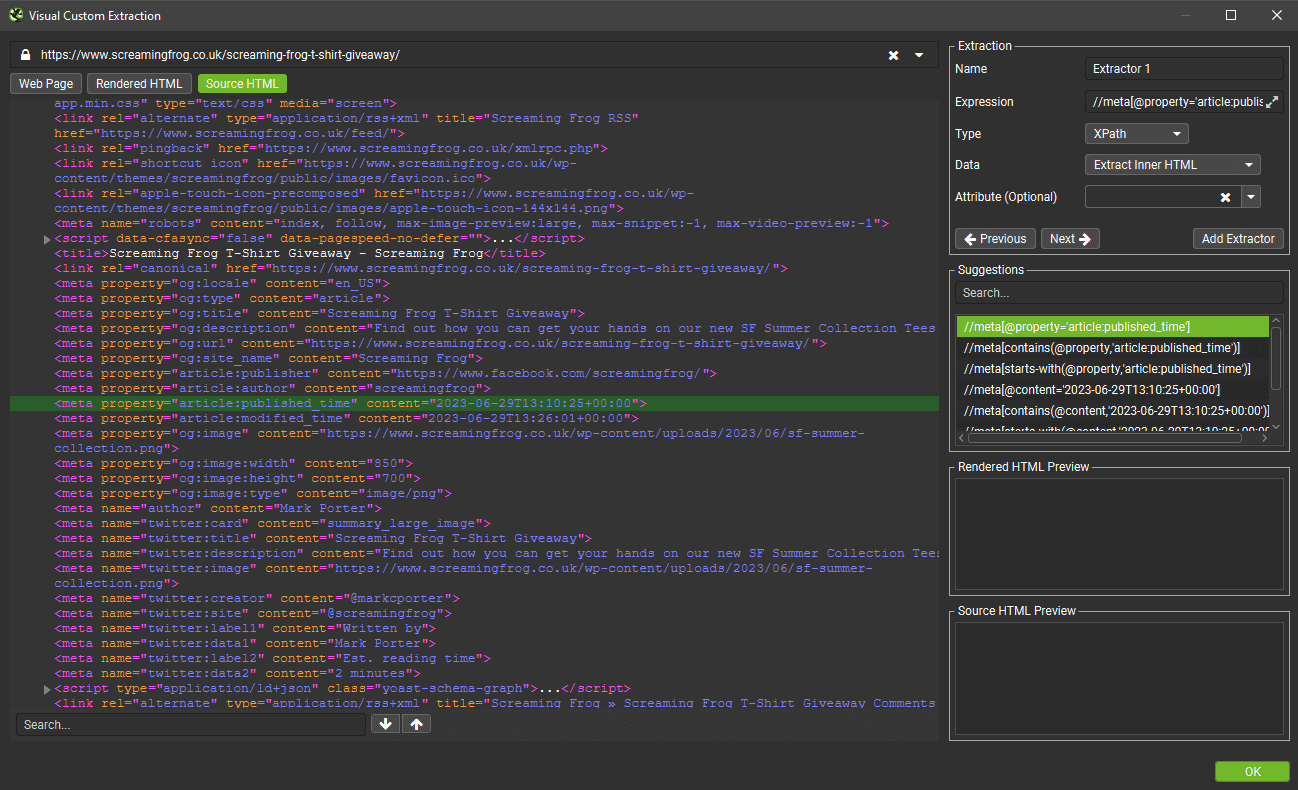
You can then select the attribute you wish to extract from the dropdown, and it will formulate the expression for you.
In this case below, it will scrape the published time, which is shown in the source and rendered HTML previews after selecting the ‘content’ attribute.
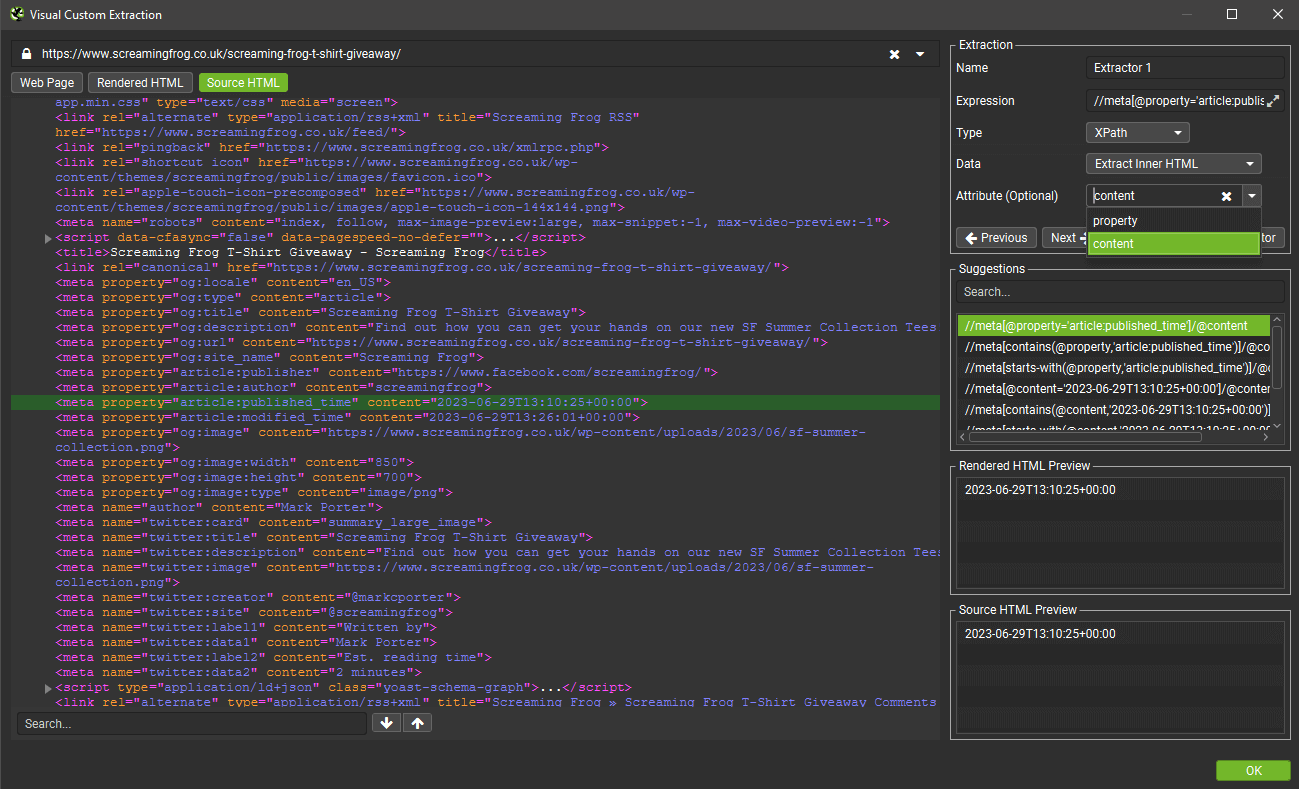
For those of you that have mastered XPath, CSSPath and regex, you can continue to input your expressions in the same way as before.
At the moment this new feature doesn’t help with extracting JS, but we plan on extending this functionality to help scrape conceivably anything from the HTML.
5) 3D Visualisations
If you’re a fan of our crawl visualisations, then you’ll dig the introduction of a 3D Force-Directed Crawl Diagram, and 3D Force-Directed Directory-Tree Diagram.
They work in the same way as existing crawl and directory-tree visualisations, except (yes, you guessed it) they are 3D and allow you to move around nodes like you’re in space, and ‘within’ the visualisation itself.
These visualisations are restricted to 100k URLs currently, otherwise your machine may explode. At 100k URLs, the visualisation is also slightly bonkers.
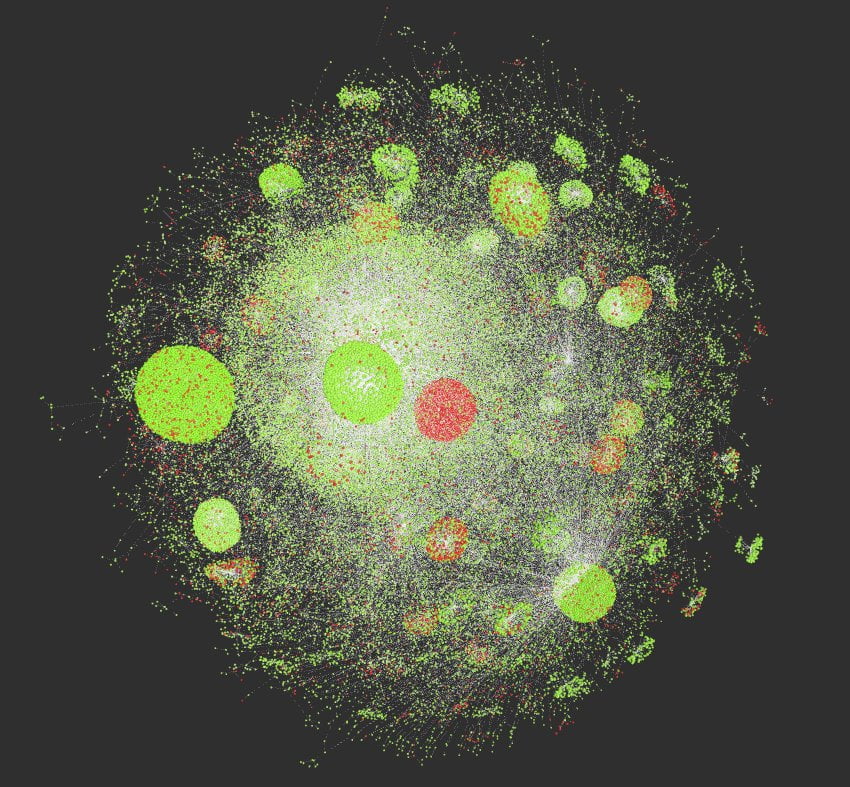
Do they help you identify more issues, more effectively? Not really.
But they are fun, and sometimes that’s enough.
6) New Filters & Issues
There’s a variety of new filters and issues available across existing tabs that help better filter data, or communicate issues discovered.
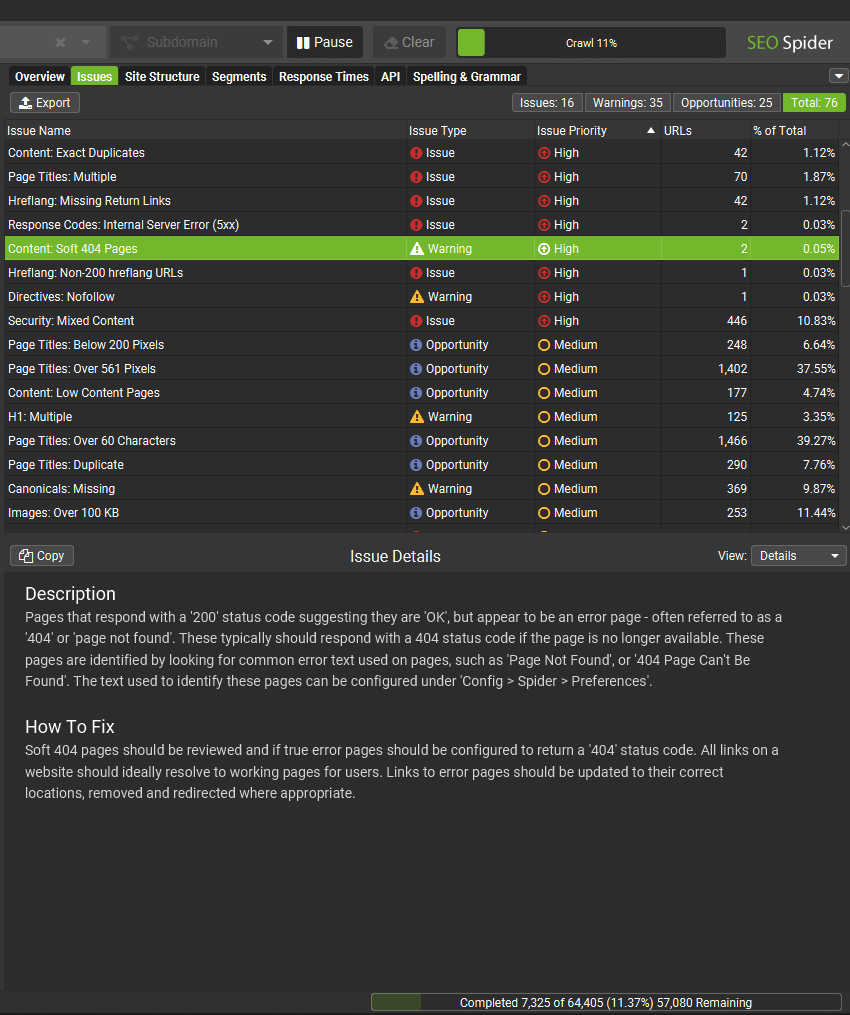
The new filters available include the following –
- ‘URL > GA Tracking Parameters’ – URLs that contain Google Analytics tracking parameters. In addition to creating duplicate pages that must be crawled, using tracking parameters on links internally can overwrite the original session data. utm= parameters strip the original source of traffic and starts a new session with the specified attributes. _ga= and _gl= parameters are used for cross-domain linking and identify a specific user, including this on links prevents a unique user ID from being assigned.
- ‘Page Titles > Outside <head>’ – Pages with a title element that is outside of the head element in the HTML. The page title should be within the head element, or search engines may ignore it. Google will often still recognise the page title even outside of the head element, however this should not be relied upon.
- ‘Meta Description > Outside <head>’ – Pages with a meta description that is outside of the head element in the HTML. The meta description should be within the head element, or search engines may ignore it.
- ‘H1 > Alt Text in h1’ – Pages which have image alt text within an h1. This can be because text within the image is considered as the main heading on the page, or due to inappropriate mark-up. Some CMS templates will automatically include an h1 around a logo across a website. While there are strong arguments that text rather than alt text should be used for headings, search engines may understand alt text within an h1 as part of the h1 and score accordingly.
- ‘H1 > Non-sequential’ – Pages with an h1 that is not the first heading on the page. Heading elements should be in a logical sequentially-descending order. The purpose of heading elements is to convey the structure of the page and they should be in logical order from h1 to h6, which helps navigating the page and users that rely on assistive technologies.
- ‘H2 > Non-sequential’ – Pages with an h2 that is not the second heading level after the h1 on the page. Heading elements should be in a logical sequentially-descending order. The purpose of heading elements is to convey the structure of the page and they should be in logical order from h1 to h6, which helps navigating the page and users that rely on assistive technologies.
- ‘Content > Soft 404 Pages’ – Pages that respond with a ‘200’ status code suggesting they are ‘OK’, but appear to be an error page – often referred to as a ‘404’ or ‘page not found’. These typically should respond with a 404 status code if the page is no longer available. These pages are identified by looking for common error text used on pages, such as ‘Page Not Found’, or ‘404 Page Can’t Be Found’. The text used to identify these pages can be configured under ‘Config > Spider > Preferences’.
- ‘Content > Lorem Ipsum Placeholder’ – Pages that contain ‘Lorem ipsum’ text that is commonly used as a placeholder to demonstrate the visual form of a webpage. This can be left on web pages by mistake, particularly during new website builds.
- ‘Images > Missing Size Attributes’ – Image elements without dimensions (width and height size attributes) specified in the HTML. This can cause large layout shifts as the page loads and be frustrating experience for users. It is one of the major reasons that contributes to a high Cumulative Layout Shift (CLS).
- ‘Images > Incorrectly Sized Images’ – Images identified where their real dimensions (WxH) do not match the display dimensions when rendered. If there is an estimated 4kb file size difference or more, the image is flagged for potential optimisation. In particular, this can help identify oversized images, which can contribute to poor page load speed. It can also help identify smaller sized images, that are being stretched when rendered.
- ‘Canonicals > Outside <head>’ – Pages with a canonical link element that is outside of the head element in the HTML. The canonical link element should be within the head element, or search engines will ignore it.
- ‘Directives > Outside <head>’ – Pages with a meta robots that is outside of the head element in the HTML. The meta robots should be within the head element, or search engines may ignore it. Google will typically still recognise meta robots such as a ‘noindex’ directive, even outside of the head element, however this should not be relied upon.
- ‘Hreflang > Outside <head>’ – Pages with an hreflang link element that is outside of the head element in the HTML. The hreflang link element should be within the head element, or search engines will ignore it.
- ‘JavaScript > Pages with JavaScript Errors’ – Pages with JavaScript errors captured in the Chrome DevTools console log during page rendering. While JavaScript errors are common and often have little effect on page rendering, they can be problematic – both in search engine rendering, which can hinder indexing, and for the user when interacting with the page. View console error messages in the lower ‘Chrome Console Log’ tab, view how the page is rendered in the ‘Rendered Page’ tab, and export in bulk via ‘Bulk Export > JavaScript > Pages With JavaScript Issues’.
- ‘Validation > <body> Element Preceding <html>’ – Pages that have a body element preceding the opening html element. Browsers and Googlebot will automatically assume the start of the body and generate an empty head element before it. This means the intended head element below and its metadata will be seen in the body and ignored.
In some cases new data is collected and reported alongside the new filter. For example, we now collect image element dimension attributes, display dimensions and their real dimensions to better identify oversized images, which can be seen in the image details tab and various bulk exports.
Other Updates
Version 19.0 also includes a number of smaller updates and bug fixes.
- There’s a new ‘focus’ mode under ‘View’ in the top-level menu, that auto hides tabs that are not in use to reduce clutter.
- You can enable JavaScript error reporting (‘Config > Spider > Rendering’) and view JS errors, warnings and issues using the lower ‘Chrome Console Log’ tab.
- Pre-set user-agents have been updated to include more Google crawler variants, such as Googlebot Image, News, Google-Inspection Tool etc. Thanks to Jaroslav for the suggestion.
- The SERP snippet tab has been updated to match Google’s latest SERP design, including favicon.
- The Windows installer has been updated with more options around saving a shortcut etc.
- Updated Forms Based Authentication to support Local Storage.
- Introduced a configurable trust store to allow users to connect to GA/GSC via outbound proxies.
- Java has been updated to 17.0.7 and all dependencies have been updated to latest versions.
- Updated another million Google rich result features due to changes for structured data validation.
That’s everything for this release!
Thanks to everyone for their continued support, feature requests and feedback. Please let us know if you expericence any issues with version 19.0 of the SEO Spider via our support.
Small Update – Version 19.1 Released 27th July 2023
We have just released a small update to version 19.1 of the SEO Spider. This release is mainly bug fixes and small improvements –
- Added Trusted Certificates UI for users in some corporate environments. This can be found under ‘File > Settings > Trusted Certificates’.
- Updated new Windows installer to support silent uninstallation.
- Adjusted UI layout in all languages to improve appearance.
- Fixed issue with being unable to edit a scheduled task once it has been run on macOS.
- Fixed issue with regex matching for segments and column searching.
- Fixed issue with custom extraction columns not being show when loading a crawl in database mode.
- Fixed various crashes.
Small Update – Version 19.2 Released 30th August 2023
We have just released a small update to version 19.2 of the SEO Spider. This release is mainly bug fixes and small improvements –
- Improve messaging in list mode to make it clear how many URLs have been removed by excludes, includes or being duplicates.
- Improve rendering disabled dialog messaging clearer.
- Add support for Session Storage to Forms Authentication.
- Add more retries when writing to Google Drive to make exports more robust.
- Display JSON-LD Parse issues Structured Data details tab.
- Remove brackets from sheet names in Excel.
- Resolved a false positive in multiple body tag filter.
- Fixed issue with PSI metric vanishing after PSI API update.
- Fixed issue with using long XPath expressions in Custom Extraction.
- Fixed issue where timestamp of crawl was modified but and not modifiying it.
- Fixed issue with negative crawl depth appearing in the Crawl Path Report.
- Fixed issue with ‘issues’ not being populated in comparision mode.
- Fixed issue with being unable to edit tasks on macOS.
- Fixed issue with GA4 not finding data for some URLs for customers with a large number of URLs in GA4.
- Fixed issue with Export in list mode not matching uploading URLs correctly.
- Fix issue when loading in crawls where a needless backup was performed, slowing things down.
- Fixed various crashes.
Small Update – Version 19.3 Released 31th October 2023
We have just released a small update to version 19.3 of the SEO Spider. This release is mainly bug fixes and small improvements –
- Added Subscription, Paywalled Content and Vehicle Listing rich result features to structured data validation.
- Removed Google How-To feature.
- Updated to Schema.org version 23.
- Bring Sitemap only user-agent directive handling in line with Googlebot’s updated behaviour.
- Introduced synced scrolling of duplicate content frames in the Duplicate Details Tab.
- Updated ‘View > Reset Columns for All Tables’ to also reset visibility if disabled.
- Added right-hand Segments Tab & Overview filter to ‘Reports’ to allow exporting in Scheduling / CLI.
- Added indication as to why ‘OK’ button is disabled when there is an error on another tab in system config.
- Fixed issue with page transfer size missing in rendered crawls.
- Fixed issue with image in ‘Missing Alt Attribute’ filter during JavaScript rendering.
- Fixed issue with PageSpeed tab not appearing if you enable PSI mid-crawl with focus mode enabled.
- Fixed issue with Microdata not parsing.
- Fixed issue with unreadable scheduled crawl history errors.
- Fixed issue where Forms Auth was not using the user-agent from the working config.
- Fixed issue with various sites not loading in forms based authentication.
- Fixed various disaply issues with the config windows.
- Fixed various crashes.
- Update Chrome to resolve WebP exploit CVE-2023-4863.
Small Update – Version 19.4 Released 7th November 2023
We have just released a small update to version 19.4 of the SEO Spider. This release is mainly bug fixes –
- Fixed an issue with JavaScript rendering and redirects.
- Fixed an issue causing a crash when seleting the bounce rate metric in GA4.
Small Update – Version 19.5 Released 12th February 2024
We have just released a small update to version 19.5 of the SEO Spider. This release is mainly bug fixes and small improvements –
- In preparation for Google replacing FID with INP as a Core Web Vital metric on the 12th of March, we’ve switched FID to INP in our Core Web Vitals Assessment.
- Reorder our Core Web Vitals to match how they display in Google.
- Remove hyphens from XML Sitemaps causing issues with GSC.
- Update various Structured Data validation defintions.
- Update apache-commons-text to 1.11.0.
- Update to Java 17.0.10.
- Prevent users from choosing incompatiable GA4 metrics.
- Allow Export for Looker Studio items to be copyable.
- Add missing translations.
- Add missing icon for Ubuntu users
- Update Ubunut dependancies.
- Fixed issue with Chrome Console Log Numbers not clearing when Clear button is clicked.
- Fixed issue with dropdowns for Google accounts not being show for Linux users when editied via Scheduling.
- Fixed issue with pausing a large crawl being slow.
- Fixed issue with API related tabs not appearing in Focus Mode.
- Fixed a couple of crashes.
Small Update – Version 19.6 Released 20th February 2024
We have just released a small update to version 19.6 of the SEO Spider. This release is mainly bug fixes and small improvements –
- Update regression in Include behaviour.
- Fixed a crash on macOS when the app looses focus.
Small Update – Version 19.7 Released 11th March 2024
We have just released a small update to 19.7 of the SEO Spider. This release is mainly bug fixes and small improvements –
- Fixed issue not being able to pause a crawl when API data is loaded post crawl.
- Fixed issue with double hyphen not working in some URLs.
- Fixed crash entering file:// prefixed URLs in Visual Custom Extraction, this is no longer allowed.
- Fixed crash when dealing wtih really large robots.txt files.
Small Update – Version 19.8 Released 12th March 2024
This release superseded 19.7 with a single bug fix –
- Fix issue preventing scheduled tasks with ‘Export for Looker Studio’ being loaded.







Great news ! The new crawl segment functionnality is a massive improvement ! And I like the new UI as well. Congrats :-)
Wow very Nice !
wow wonderful,
The graphical user interface is completely insane.
URL segmentation at last, thank you so much!
I’m loving the 3d Visualization tools!
Thank you so much for these amazing new features, I already love segments
Great update packed with a lot of new things to explore! Already loving the segments and have just run a crawl having set sections of a site to their brand colours – custom colour for segment, allowing myself and the client to sort and spot issues by the part of the site. Brilliant!
Congratulations on the release of the new version! I am very happy with the new features, such as segmentation and custom visual extraction. The truth is that these features help a lot.
Great work. The best seo software ever.
Dan, that’s a really packed release! This is amazing! Can’t wait to get spare time to explore all the new things.
Impresionante el cambio de la interfaz, los graficos de visión 3D y lo de los segmentos, para alucinar. Muy Buena Actualización.
Great work ❤!!
Quelle avancée pour les consultants SEO, on va se régaler en maillage interne. On adore la creation de segment pour définir les types de pages/section. C’est très utile pour analyser les boutiques e-commerce sur Shopify.
Merci Screaming Frog !
This is a great release! So many improvements with this one, I am a big fan of the visualisations. Nice work team
The updated design, with a refreshed GUI appearance and improved accessibility of crawl behavior functions, enhances the user experience. The unified configuration dialog makes adjusting settings more efficient, benefiting both existing and new users. The addition of segments allows for better identification and monitoring of issues and opportunities based on templates, page types, or areas of priority. The introduction of visual custom extraction simplifies the process for users who do not want to learn XPath or CSSPath, making it more accessible. Furthermore, the 3D visualizations, including the 3D Force-Directed Crawl Diagram and Directory-Tree Diagram, provide an immersive and interactive experience. Overall, these updates demonstrate that the Screaming Frog SEO Spider continues to evolve and meet the needs of its users.
Always been a fan of Screaming Frog, with this new facelift and new functionality it just gets better and better.
Very good news. Looking forward to update and explore all of this updates. 3D exploring nodes and depth-segmentation
Wow! I really like the new version! Segments are just mind-blowing!
Hello,
I’ve recently updated to SEO Spider version 19 and I’ve noticed some changes that I’m trying to understand. Not only has there been a significant increase in CPU usage compared to previous versions, but it also seems like the number of URLs requested per second has decreased. Are there any specific features or enhancements in v19 that could explain these changes? 3D Visualizations? I’m particularly interested in finding a balance between the software’s efficiency and my computer’s performance. Do you have any suggestions for tweaks or settings that might help?
Another question/suggestion: Given the advancements in AI and its application in content generation, are there any plans to incorporate machine learning or AI technologies, such as GPT-4, into Screaming Frog SEO Spider to automatically populate empty metadata fields, like ‘meta description’, in future updates?
Hi Wojciech,
General crawling shouldn’t be any different. I’d double check your settings, and start by going to ‘Config > Profiles > Clear Default Config’.
If that doesn’t help, then send in the details via support and we can take a closer look for you – https://www.screamingfrog.co.uk/seo-spider/support/
On AI/ML, yeah we have lots of ideas on how new tech could be integrated! But we’d want to make sure it’s integrated in the right way and offering real value that can be trusted by users at the same time.
Cheers.
Dan
Excellent update, you always surprise us with the improvements you make!
Wow, very impressive! So many great improvements. Just tried the 3D visualisation (love it) and I’m looking forward to try the segments.
Great work!
I am impressed with version 19 and above all changes such as visual marking of the code for extraction, great
I have already updated my SF to 19 version but I can’t find the “Segment” on it. Why?
Hi Arfe,
You need to be in database storage mode. More here – https://www.screamingfrog.co.uk/seo-spider/user-guide/configuration/#segments
Cheers.
Dan
The new Screaming Frog SEO Spider version 19.0, ‘Peel’, truly steps up the game in SEO auditing. The refreshed design and unified config make for a smoother user experience and the Segments feature is a game-changer for precise issue tracking.
The visual custom extraction simplifies a complex task and the addition of 3D visualizations adds an innovative, interactive dimension to the tool. Lastly, the new filters and issues will help users detect and resolve a wider range of SEO issues. Can’t wait to delve into this updated tool!
Hi Dan,
Thanks for the update.
Love what you did with extraction mode.
Pieter
Amazing! I love this new feature. Great work! :D
Amazing! The segments are a great help, Thanks!
Very great work guys, thank you very much!
Great job ! Thank you for the update !
segmentation is a massive needed improvement, love it. would be great to have the option if segments should overlap or not. also can consider level 2 segementation. great job
Nice design.
Great updates! Lots of features that I will definitely be using daily.
How to change the theme color of my entire interface? Can anybody help me to change it to dark theme?
Hi Jemay,
Please see – https://www.screamingfrog.co.uk/seo-spider/user-guide/general/#user-interface-2
Cheers.
Dan
Wow, version 19 of the SEO Spider seems like a game-changer! The new features you’ve highlighted, from the improved Core Web Vitals metrics to the enhanced structured data analysis, truly show your dedication to staying at the forefront of SEO technology. Thanks for keeping us all ahead of the curve!
These new features are amazing! Thank you
Great Update. Still when I am opening the configuration settings for crawl, It is going out of my screen and the save option is not visible. Can it be resolved?
Hi Umesh,
Yes, please can you email in (support@screamingfrog.co.uk) details of your OS, resolution etc so we can take a look?
You should be able to drag the config window to move it, and resize it by clicking on the sides (the size you select is then remembered).
Cheers.
Dan
Congratulations on the release of version 19 of the SEO Spider, a true game-changer! I’m thrilled with the new features, including segmentation, custom visual extraction, improved Core Web Vitals metrics, and enhanced structured data analysis. The addition of these innovative tools truly demonstrates your commitment to being at the forefront of SEO technology. These features help immensely, making this the best SEO software ever. Thanks for keeping us all ahead of the curve, and great work on this release!
Great new features and enhancements! Looking forward using the new 19.0 version!
Very nice Update. The Issue Tab is so helpful. Did you also change the Font of ScreamingFrog?
Quick question: 19.4 is using version 17.0.7 of Java which has known vulnerabilities (CVE-2023-22081 and CVE-2023-22025). Is there a way to patch Java on these installs?
Hi Chris,
Thanks for the query!
This will be updated in our next point release. If you’d like to be notified of this release, then do email us via support@screamingfrog.co.uk.
There’s obviously in-app notifications of new versions as well.
Cheers
Dan
We are still seeing version 19.4 as the most recent version available.
It is using version 17.0.7 of Java which has known vulnerabilities (CVE-2023-22081 and CVE-2023-22025)
Please advise if there is a new version that addresses these vulnerabilities.
Hi Chris,
Version 19.5 will be released Monday with Java 17.0.10.
Cheers
Dan
FYI – This has now been released.
Cheers
Dan
Excellent, thank you.
How can we get 19.5?
I doesn’t seem available via the website (only 19.4), and the 19.4 ScreamingFrog desktop app says it is up to date.
Thoughts?
Hi Chris,
Sorry for the slow reply, 19.7 is available now with 17.0.10.
Cheers.
Dan
I recently updated to 19.4, but when I plug a URL into the Visual Custom Extraction tool, it shuts the program down. Any advice? Thanks!
Hi Allie,
We’ve noticed a number of users are running the Intel version on their Apple Silicon macs.
If you are doing this the issue can be resolved by installing the Apple Silicon version from this link:
https://download.screamingfrog.co.uk/products/seo-spider/ScreamingFrogSEOSpider-19.4-aarch64.dmg
If you do have an Intel mac the only solution at this stage is to downgrade to version 19.2. You can email us via support for a link!
Cheers.
Dan
Hello, how to downgrade to version 19.2? On Mojave screamingfrog just not started
How to add a list of available URLs, with version 19.4. I can’t see where to upload anymore
Hi Hoàng,
That’s not changed, it’s just ‘Mode > List’, then ‘Upload’.
https://www.screamingfrog.co.uk/how-to-use-list-mode/
Cheers
Dan
It would be nice to see custom reports in SF v20! Since the Inlinks export has many columns, it would be great to be able to create a custom report (which can also be added to SF app tabs) by selecting the required columns.
These new features are amazing! Thank you
Thank you for the update to 19.5.
How to download for 19.5 ? I’m trying to get it but it seems 19.4 version all time. any suggestions?
Hi,
How to download for 19.6, It still offers version 19.4.
It would be great if there were a command palette functionality to facilitate easier navigation between reports, settings, etc.
Hi
Great job !
I can’t wait to see the arrival of PageRank Raw (which will make it possible, for example, to calculate internal PageRank by segment or by depth!) aka Botify, OnCrawl or SEOlyzer, because it’s impossible to add up percentiles ^_^.
It’s the only metric I’m missing if I’m to move on from the competition for good!
At last is possible to download the lastest update! Screaming Frog is the best SEO tool 100%. We use it on a daily basis and can’t live without it :)
I am at 19.8 with Windows 11 and it keeps crashing even when I try to input my license details.
It also does it when I try to change the crawl settings, the URL I want to crawl and so on.
Re-Installs didn’t work.
Are you using translation software called DeepL?
It’s currently crashing any JavaFX app, including SF.
If you email us via support, we’ll send you a fix – as they haven’t fixed it yet as far as I am aware.
Cheers.
Dan
Hello Team
How to download the 19 versions of Screaming Frog? version 20 is facing the issue.
Please help me with the version 19 dmg file.
Hi Brijesh,
You’d need to contact us via support and explain what issue you’re experiencing.
Thanks,
Dan