Screaming Frog SEO Spider Update – Version 21.0
Dan Sharp
Posted 12 November, 2024 by Dan Sharp in Screaming Frog SEO Spider
Screaming Frog SEO Spider Update – Version 21.0
We’re delighted to announce Screaming Frog SEO Spider version 21.0, codenamed internally as ‘towbar’.
This update contains new features and improvements based upon user feedback and as ever, a little internal steer.
So, let’s take a look at what’s new.
1) Direct AI API Integration
In our version 20.0 release we introduced the ability to connect to LLMs and query against crawl data via custom JavaScript snippets.
In this update, you’re now able to directly connect to OpenAI, Gemini and Ollama APIs and set up custom prompts with crawl data.
You can configure up to 100 custom AI prompts via ‘Config > API Access > AI’.

You’re able to select the category of model, the AI model used, content type and data to be used for the prompt such as body text, HTML, or a custom extraction, as well as write your custom prompt.
The SEO Spider will auto-control the throttling of each model and data will appear in the new AI tab (and Internal tab, against your usual crawl data).

In a similar way as custom JS snippets, this can allow you to create alt text at scale, understand the language of a page, detect inappropriate content, extract embeddings and more.
The ‘Add from Library’ function includes half a dozen prompts for inspiration, but you can add and customise your own.

The benefits of using the direct integration over custom JS snippets are –
- You can input your API key once for each AI platform, which will be used for all prompts.
- You don’t need to edit any JavaScript code! You can just select requirements from dropdowns and enter your prompt into the relevant field.
- JavaScript rendering mode isn’t required, data can be returned through any crawl mode.
- The APIs are automatically throttled as per their requirements.
This new AI integration should make it even more efficient to create custom prompts when crawling. We hope users will utilise these new AI capabilities responsibly for genuine ‘value-add’ use cases.
2) Accessibility
You can now perform an accessibility audit in the SEO Spider using the open-source AXE accessibility rule set for automated accessibility validation from Deque.
This is what powers the accessibility best practices seen in Lighthouse and PageSpeed Insights. It should allow users to improve their websites to make them more inclusive, user friendly and accessible for people with disabilities.
Accessibility can be enabled via ‘Config > Spider > Extraction’ (under ‘Page Details’) and requires JavaScript rendering to be enabled to populate the new Accessibility tab.
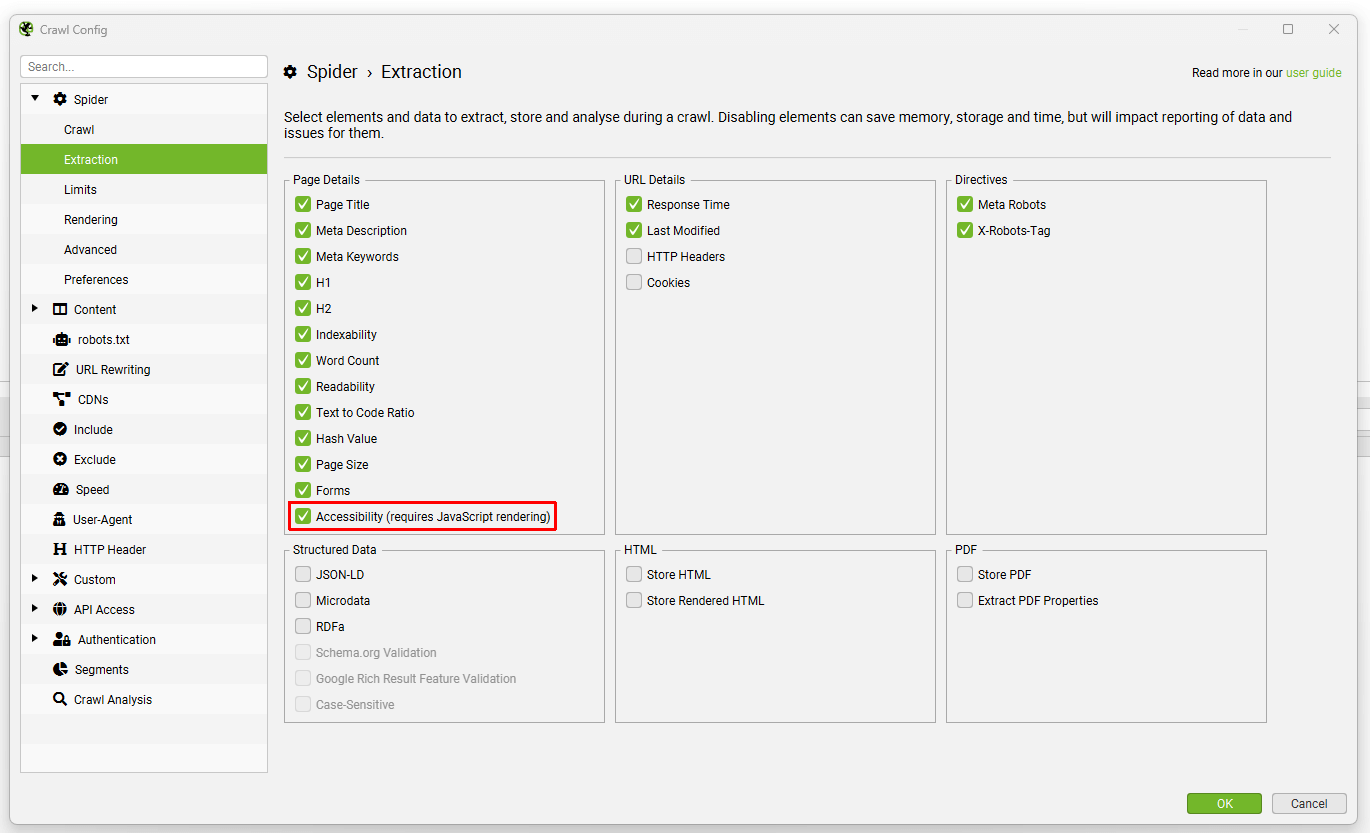
The Accessibility tab details the number of accessibility violations at different levels of compliance based on the Web Content Accessibility Guidelines (WCAG) set by the W3C.
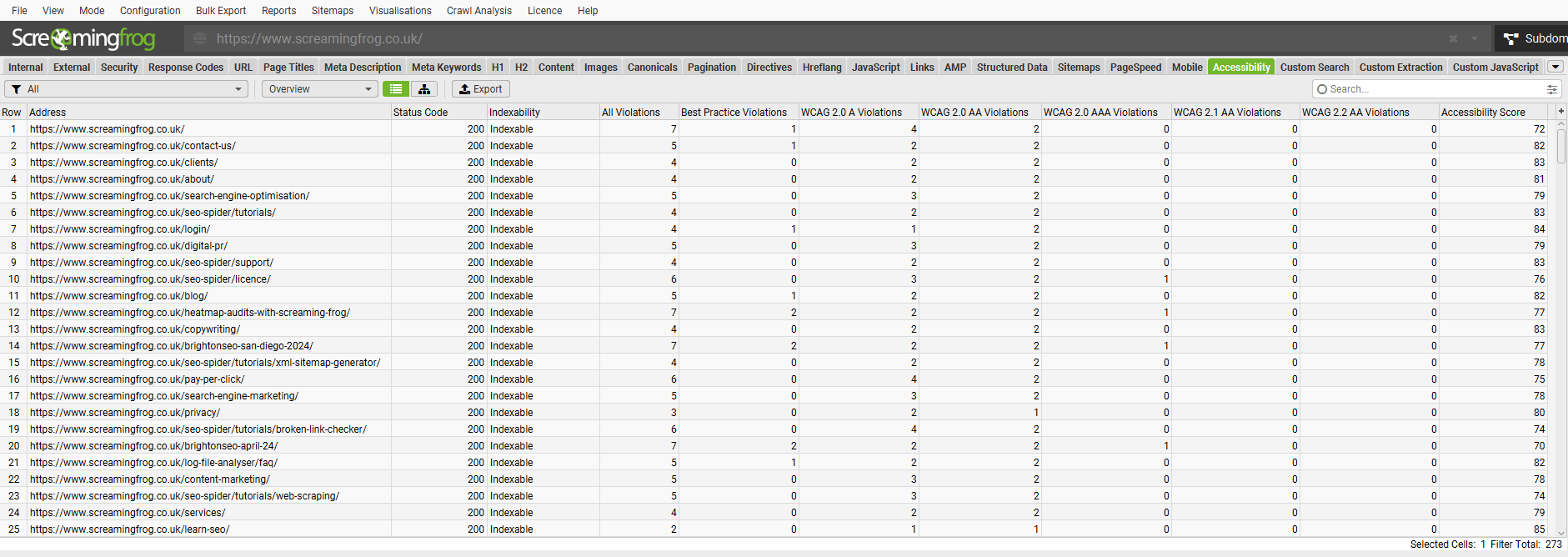
An accessibility score for each page can also be collected by connecting to Lighthouse via PageSpeed Insights (‘Config > API Access > PSI’).
WCAG compliance levels build upon each other and start from WCAG 2.0 A to 2.0 AA, then 2.0 AAA before moving onto 2.1 AA and 2.2 AA. To reach the highest level of compliance (2.2 AA), all violations in previous versions must also be achieved.
The Accessibility tab includes filters by WCAG with over 90 rules within them to meet that level of compliance at a minimum.
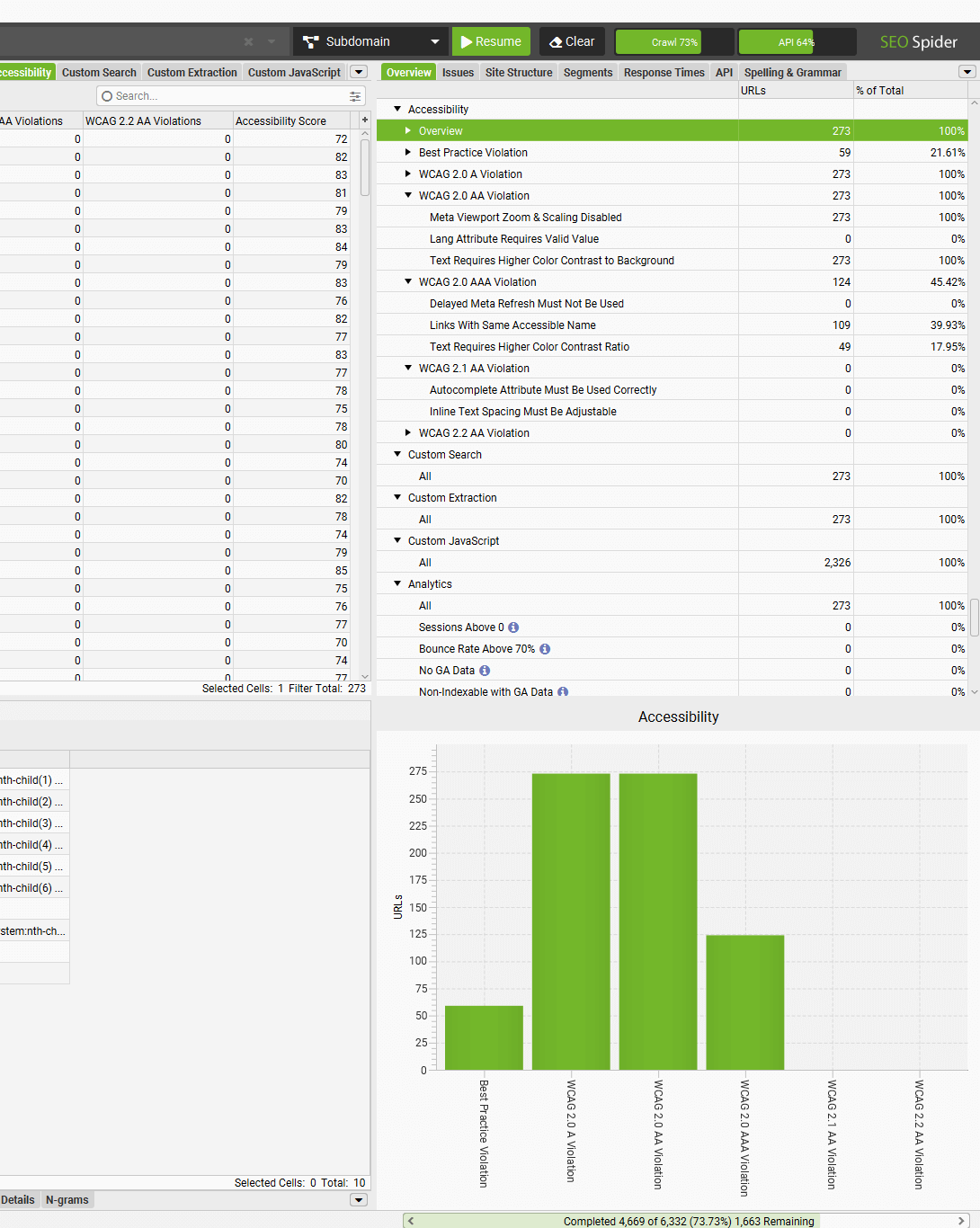
The right-hand Issues tab groups them by accessibility violation and priority, which is based upon the WCAG ‘impact’ level from Deque’s AXE rules and includes an issue description and further reading link.
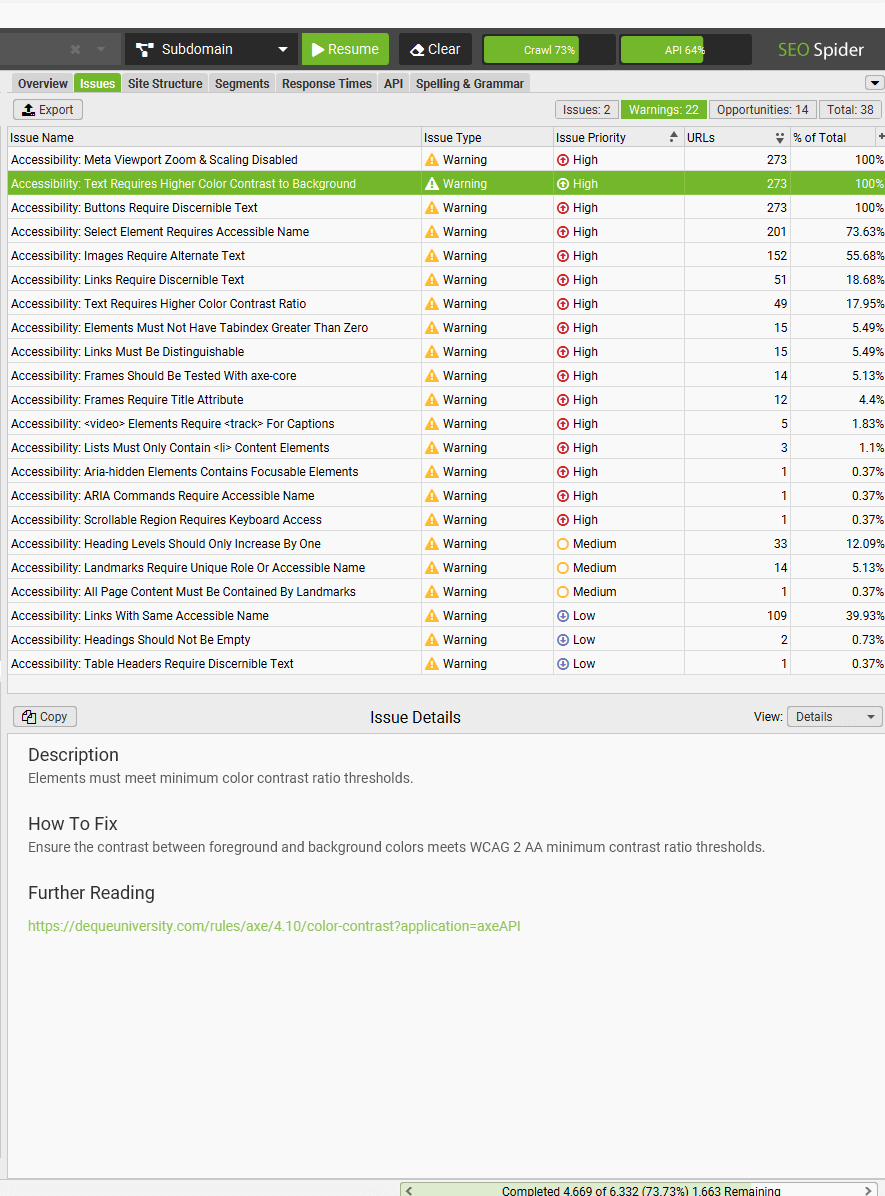
The lower Accessibility Details tab includes granular information on each violation, the guidelines, impact and location on each page.
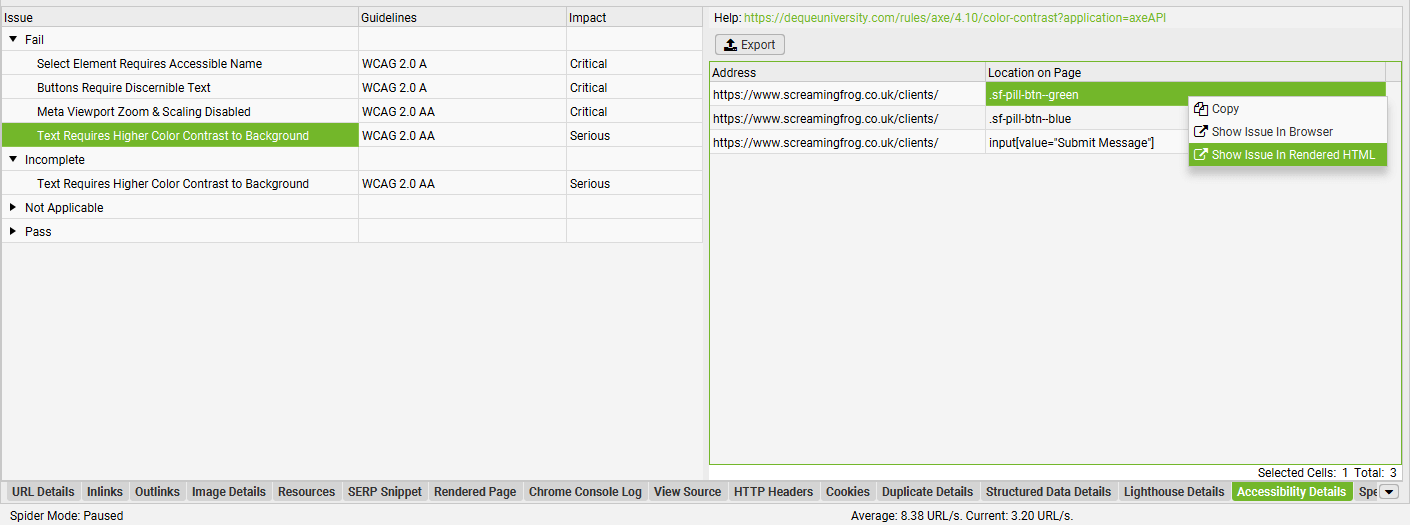
You can right-click on any of the violations on the right-hand side, to ‘Show Issue in Browser’ or ‘Show Issue In Rendered HTML’.
All the data including the location on the page can be exported via ‘Bulk Export > Accessibility > All Violations’, or the various WCAG levels.
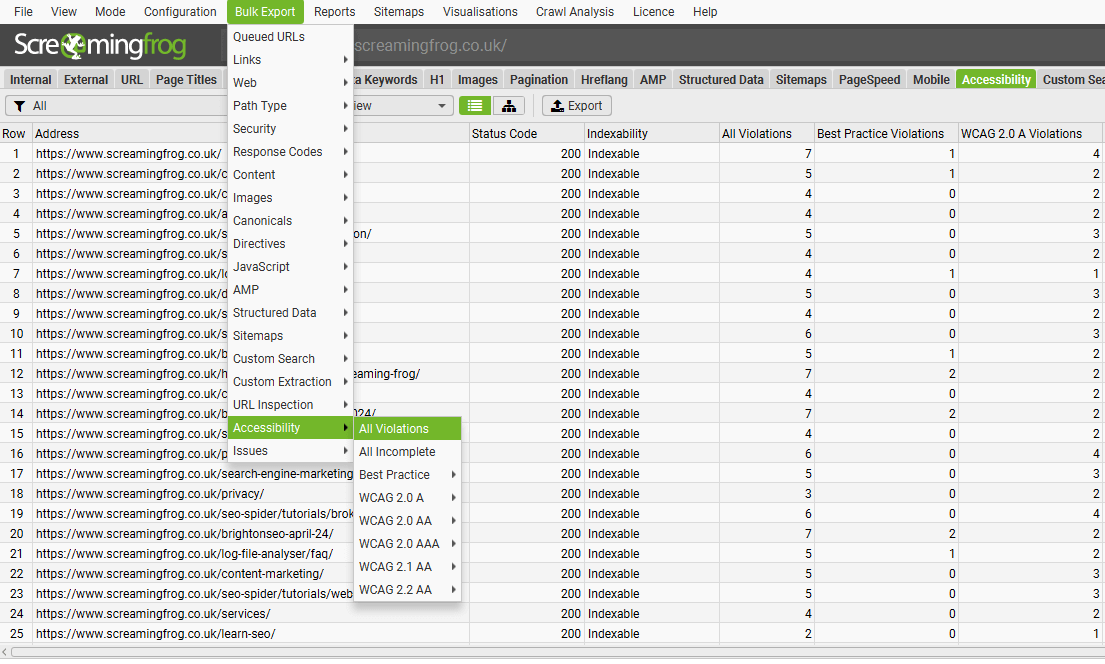
There’s also an aggregated report under the ‘Reports’ menu.
Please read our How To Perform A Web Accessibility Audit tutorial.
3) Email Notifications
You can now connect to your email account and send an email on crawl completion to colleagues, clients or yourself to pretend you have lots of friends.
This can be set up via ‘File > Settings > Notifications’ and adding a supported email account.
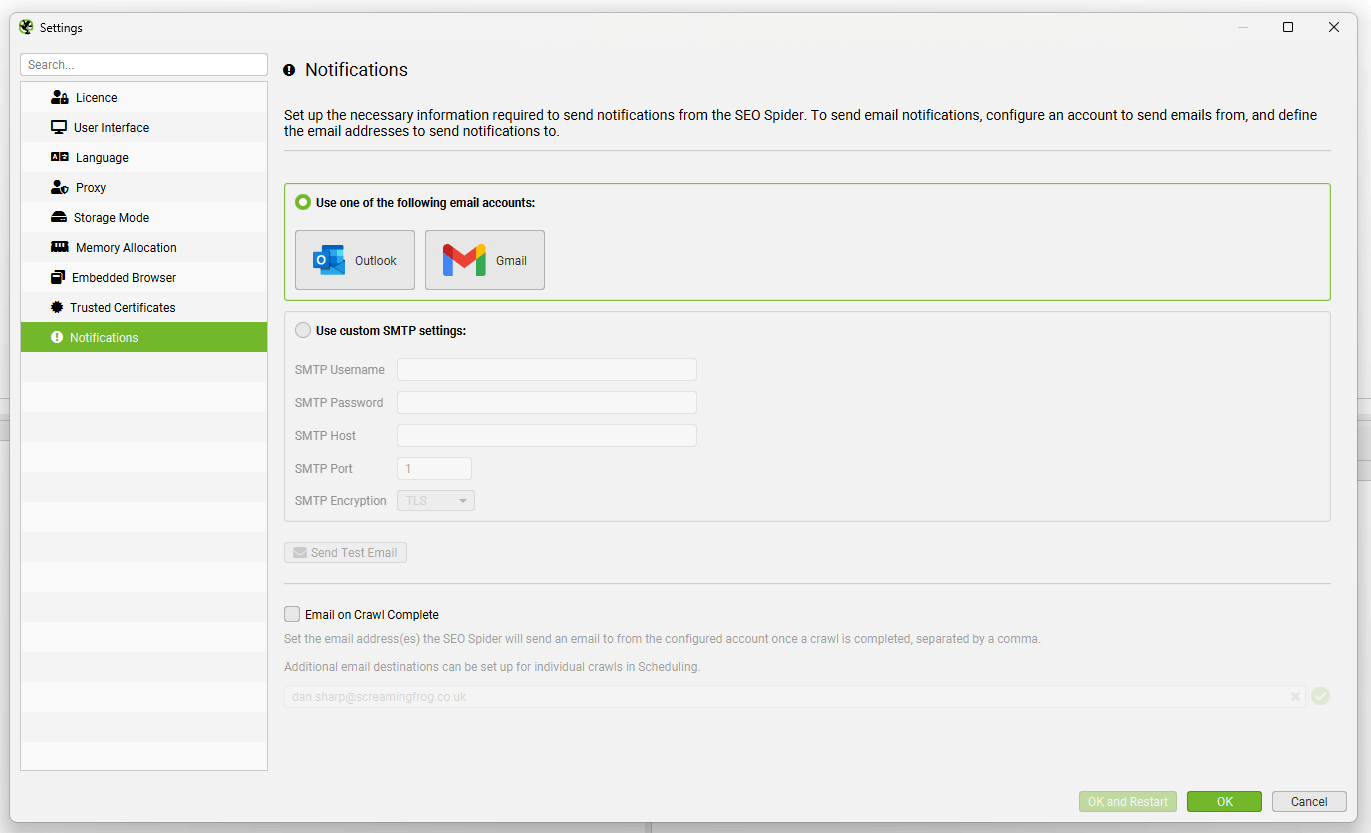
You can select to ‘Email on Crawl Complete’ for every crawl to specific email address(es).
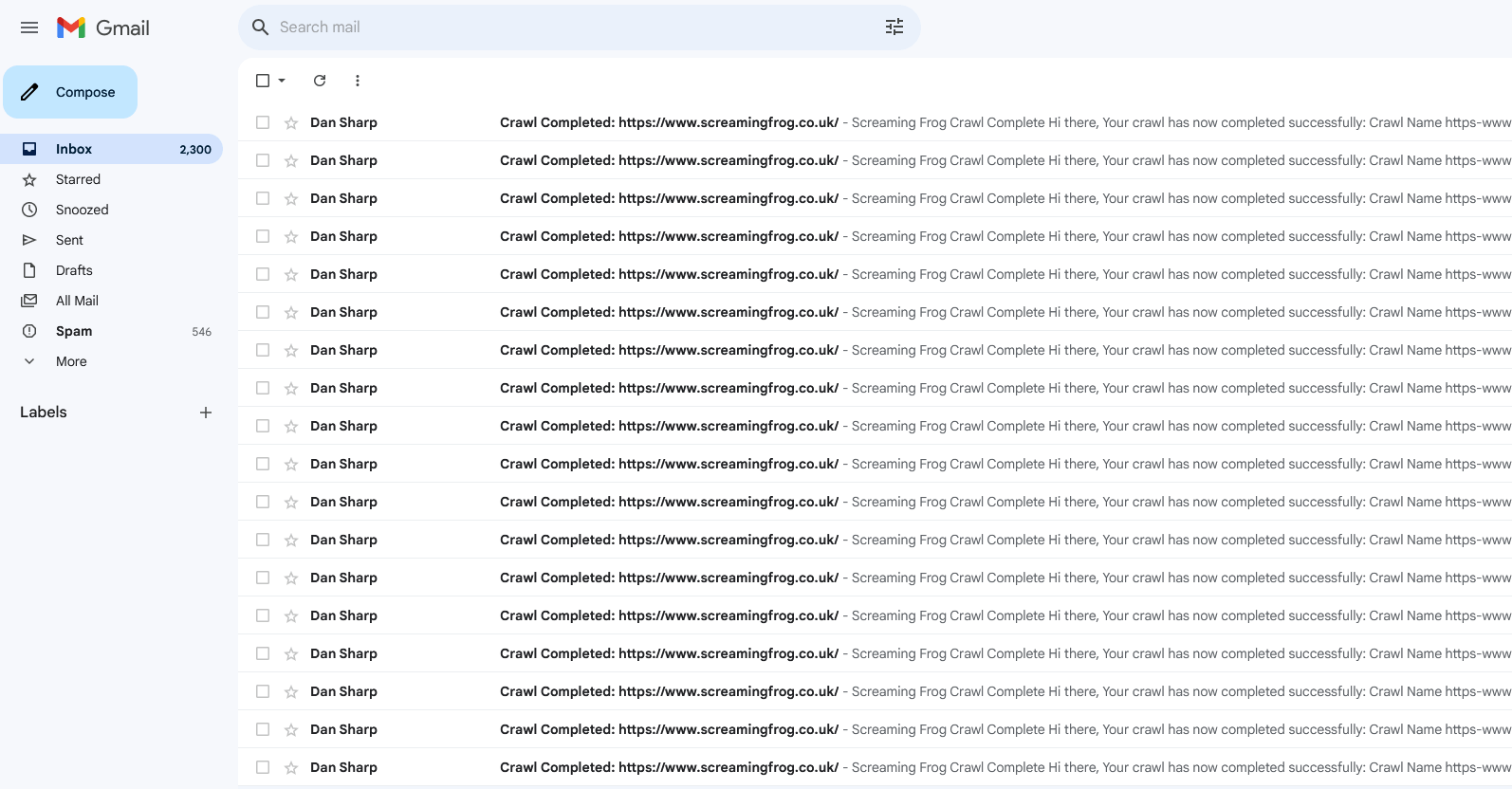
So many friends.
Alternatively, you can send emails for specific scheduled crawls upon completion via the new ‘Notifications’ tab in the scheduled crawl task as well.
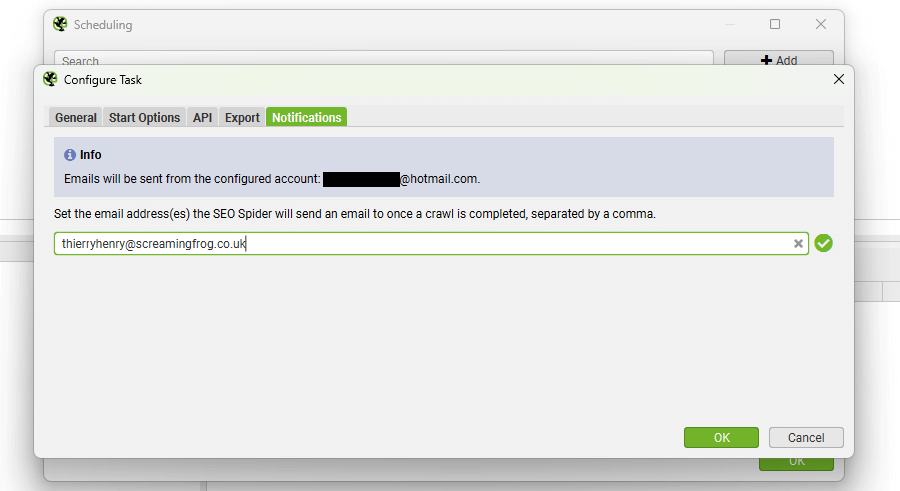
The email sent confirms crawl completion and provides some top-level data from the crawl.
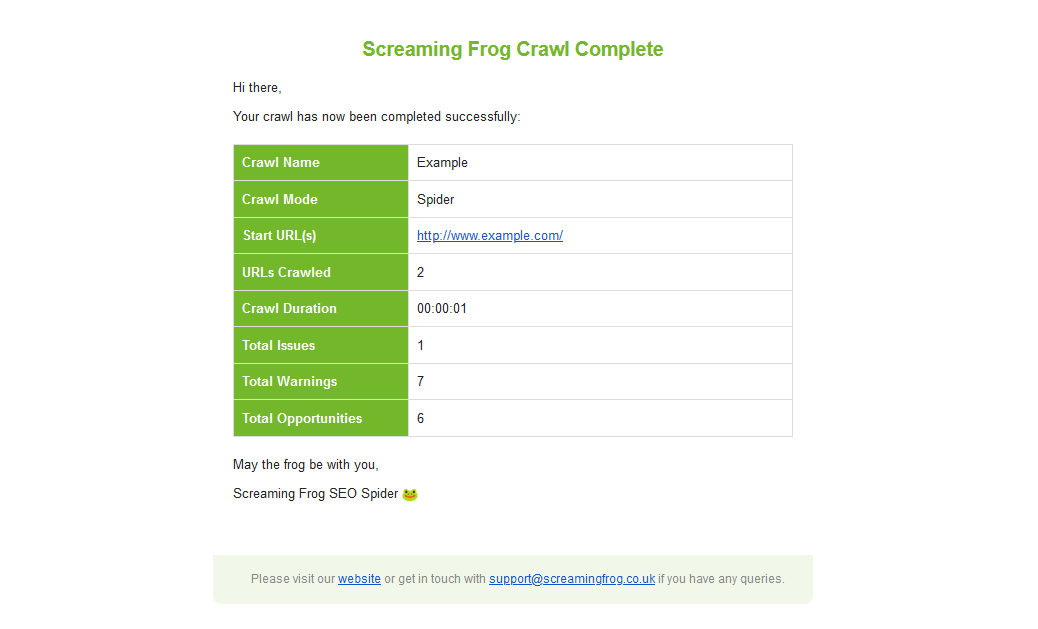
We may expand this functionality in the future to include additional data points and data exports.
Please read about notifications in our user guide.
4) Custom Search Bulk Upload
There’s a new ‘Bulk Add’ option in custom search, which allows you to quickly upload lots of custom search filters, instead of inputting them individually.
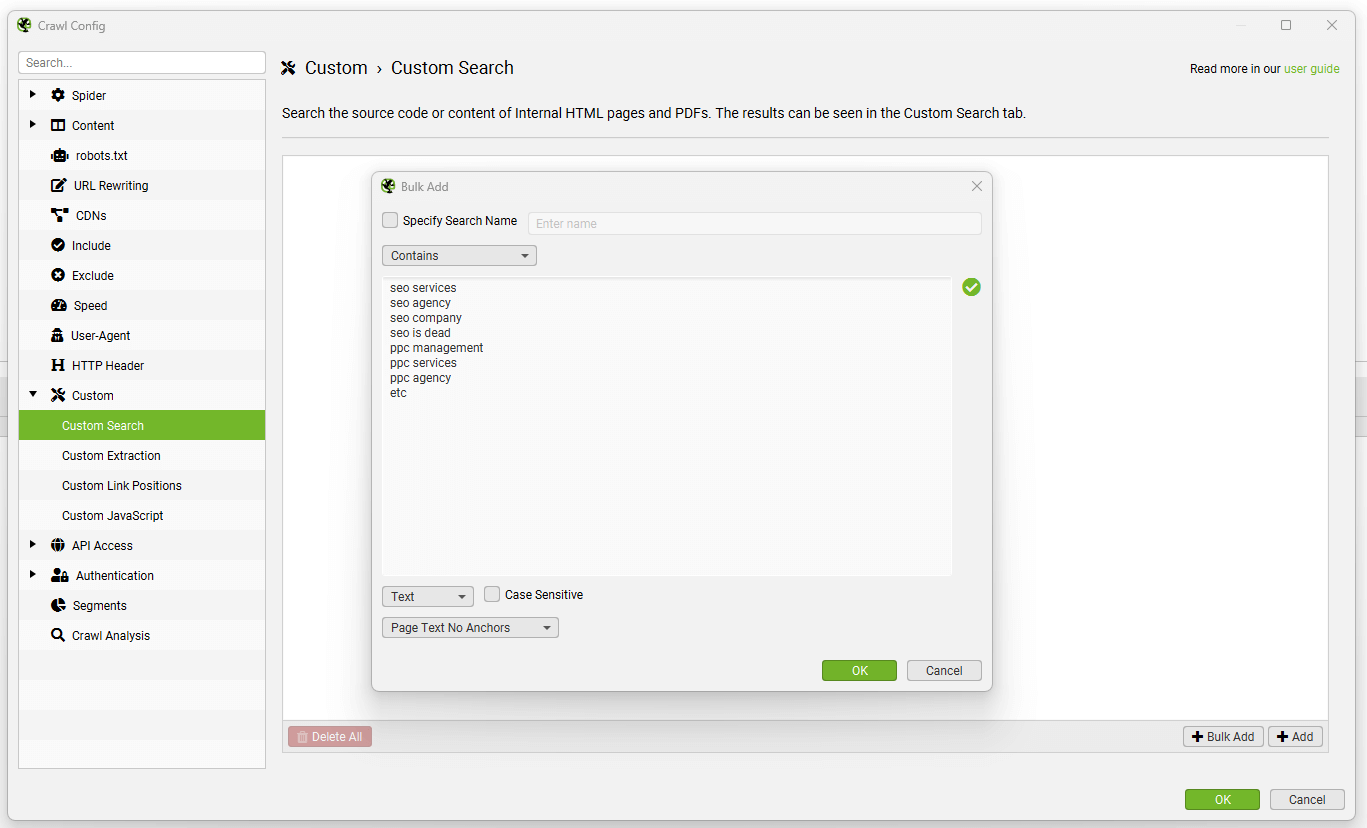
If you’re using this feature to find unlinked keywords for internal linking, for example, you can quickly add up to 100 keywords to find on pages using ‘Page Text No Anchors’.
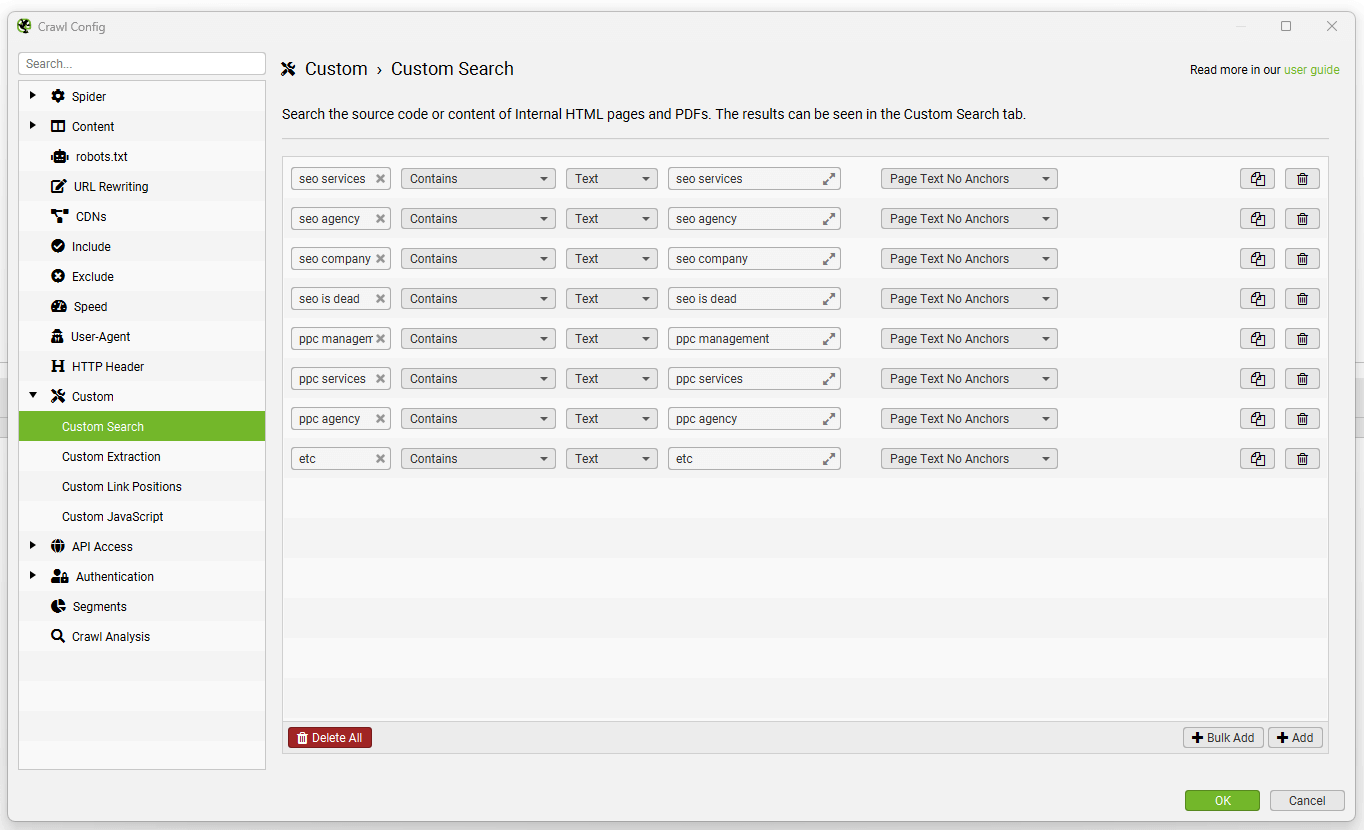
Please see our ‘How to Use Custom Search‘ tutorial for more.
Other Updates
Version 21.0 also includes a number of smaller updates and bug fixes.
- Additional crawl statistics are now available via the arrows in the bottom right-hand corner of the app. Alongside URLs completed and remaining, you can view elapsed and estimated time remaining, as well as crawl start date and time. This data is available via ‘Reports > Crawl Overview’ as well.
- Custom Extraction has been updated to support not just XPath 1.0, but 2.0, 3.0 and 3.1.
- Scheduling now has ‘Export’ and ‘Import’ options to help make moving scheduled crawl tasks less painful.
- The Canonicals tab has two new issues for ‘Contains Fragment URL’ and ‘Invalid Attribute In Annotation’.
- The Archive Website functionality now supports WARC format for web archiving. The WAR file can be exported and viewed in popular viewers.
- You can now open database crawls directly via the CLI using the –load-crawl argument with the database ID for the crawl. The database ID can be collected in the UI by right-clicking in the ‘File > Crawls’ table and pasting it out, or viewed in the CLI using the cli –list-crawls argument.
- There’s a new right click ‘Show Link In Browser’ and ‘Show Link in HTML’ option in Inlinks and Outlinks tab to make it more efficient to find specific links.
That’s everything for version 21.0!
Thanks to everyone for their continued support, feature requests and feedback. Please let us know if you experience any issues with this latest update via our support.
Small Update – Version 21.1 Released 14th November 2024
We have just released a small update to version 21.1 of the SEO Spider. This release is mainly bug fixes and small improvements from the latest major release –
- Fixed issue with custom database locations not being picked up.
- Fixed bug in OpenAI Tester.
- Fixed a couple of crashes, including for users that had ‘auto connect’ selected for the old GA API, which hasn’t been available for sometime (and is now removed!).
Small Update – Version 21.2 Released 28th November 2024
We have just released a small update to version 21.2 of the SEO Spider. This release is mainly bug fixes and small improvements –
- Reduce AI credit use by not sending blank prompts.
- Ensure all images in JavaScript rendering mode are available to AI APIs.
- Fixed issue with browser not finding accessibility issues when opened.
- Fixed issue preventing crawls being exported via the right click option in the crawls dialog.
- Fixed a bug with segments ‘greater than’ operator not working correctly.
- Fixed various unique crashes.
Small Update – Version 21.3 Released 11th December 2024
We have just released a small update to version 21.3 of the SEO Spider. This release is mainly bug fixes and small improvements –
- Update AMP validation to latest version.
- Fixed issue with invalid schedules being created when removing email from notifications.
- Fixed issue with GA4/GSC crawls sometimes not completing.
- Fixed issue with loading in some AI API presets.
- Fixed various unique crashes.
Small Update – Version 21.4 Released 5th Febuary 2025
We have just released a small update to version 21.4 of the SEO Spider. This release is mainly bug fixes and small improvements –
- Updated parsing of some relative URL types to correct behaviour.
- Fixed issue in rendered crawls that would use more memory.
- Fixed issue failing to collect image dimensions in some HTML.
- Fixed issue with scheduled crawls in list mode not appearing in scheduled crawl history.
- Fixed issue with PSI not auto connecting when set to ‘Local’.
- Fixed various issues with tiling window managers in Linux (i3 and Sway).
- Fixed various unique crashes.







happy 21!
Hello everyone!
The accessibility part is brilliant!
Especially for the Europeans next year.
I tried to bring the data into the scheduled crawl (as gsheet in gdrive), but all files are empty?!
What am I doing wrong? or is it currently not working?
Greets
Stefan
Hi Stefan,
That’s awesome to hear!
For accessibility to run, you’d need to supply a saved config in scheduling that has both acccessibility and JavaScript rendering enabled (both mentioned above in the post).
So that’s the first place I’d check!
Please send any issues into us via support though (https://www.screamingfrog.co.uk/seo-spider/support/).
Cheers,
Dan
Dan
The addition of AI to the programme has been incredible. Thank you for your work.
Accessibility audit in the SEO Spider is something I waited for a long time. Great news!
Amazing work, as always, @ScreamingFrogTeam :)
The Direct AI API Integration will save us a huge amount of time and also the Email Notifications give us dozens of new possibilities to trigger certain events in the future.
Love it! Great update.
Appreciate it, guys!!
Wow, great work again. I have been waiting for this update. I like this small update too: “Email Notifications”. Because we are working in a bigger team and will use these notifications for our members.
Best
-Fabian
Hello! I’m having big problems using the import vs open function (which is no longer available to me in 21.1) – is this just me? Its taking significantly longer to import crawls than the time it used to take to simply open them?
Hi Rachael,
If you’re importing an old .seospider crawl file, it does take longer to convert it into the database format and open it.
After it has been imported though, it will open instantly. Obviously any crawls run in database storage mode, will also open instantly.
So it is only for crawls in the older format where you have previously had to ‘save’ crawl files. As mentioned on support, you could switch back to memory storage mode to open them if you prefer.
Cheers
Dan
Accesibility audit is an amazing upgrade, but what I love the most is the custom search upload in bulk. This makes data extraction way easier than before :)
I use Screaming Frog every day, and each of your updates inspires me to think broader and explore new opportunities in my work.
This new Screaming Frog update is amazing! The ability to directly integrate AI APIs like OpenAI, Gemini, and Ollama to automate tasks is a game changer. Generating alt text for images at scale and automatically detecting inappropriate content will save us a lot of time and help us improve the efficiency of our SEO audits. It’s definitely a must-have tool for any SEO professional.
I’m curious to know how the integration with AI APIs works exactly. Can we set up our own custom prompts or is there a predefined list of prompts available? And how is authentication and API key security handled within the tool?
There are only 2 products that Website Squadron is watching like a hawk for Black Friday 2024.
They are Elementor and Screaming Frog SEO Spider Website Crawler.
Your product is fantastic, and the fact that you continue to support and improve it is much more than what anyone else can say.
Keep up the good work.
The option to show issue in a browser are really convenient and the issue priority sorting is quite useful too, thanks for the great update!
Thanks a lot for treating the requests that the clients send with utter seriousness, SF team! The Direct AI API Integration is a huge step forward, super convenient!
Happy 21.1 :) That AI feature, made our life easier! Thanks!
Excellent work on the update! Especially the ‘Email Notifications’ feature is timely, given our growing team.
Great job SF team as always, API integrations to leverage AI capabilities is amazing.
Any plan to continue integrating 3rd party API like Semrush?
Congratulations on the accessibility audit functions, they’re going to save precious time!
Is a Matomo connector planned soon? Are other API connections to AIs other than ChatGPT planned (Mistral AI, Claude…)?
+10 > Is a Matomo connector planned soon?
+1 > Are other API connections to AIs other than ChatGPT planned (Mistral AI, Claude…)?
I’m very interested by Matomo connector! Hope it will arrive soon.
Great app! Thank you.
Thank you for your great work! I use your program to analyze my personal blog :-)
Have a great 2025!
Hi team ,
Can we do crawl limit without config file directly via cli argument ?
Great update! The new improvements to the SEO Spider 21 make an already powerful tool even better. The enhanced structured data validation and improved JavaScript rendering are especially useful for modern SEO audits. Looking forward to testing out the new features in depth. Keep up the great work!
I finaly update my Mac and get the last version… I doubt at the begininng of the added value of IA in Screaming Frog for SEO, but it’s a real game changer.
Also testing the Co2 data of webpages… as US is fighting the information about global climate change… it’s our work to make it visible on the web! :-)
Thks for your work!
Thank you for this impressive update! The direct integration of AI APIs such as OpenAI, Gemini and Ollama is a significant step forward. Do you plan to integrate other AI APIs, such as Mistral or Claude, in future versions? This would further extend the possibilities for analysis and automation.