Meta Description
Meta Description
Table of Contents
- What Is A Meta Description? - 1 min
- How Can You View Meta Descriptions? - 2 mins
- Why Are Meta Descriptions Important? - 2 mins
- What Is The Maximum Length Of Meta Descriptions? - 2 mins
- How Do You Write A Great Meta Description? - 5 mins
- Should All Pages Have a Meta Description? - 2 mins
- Why Does Google Change Your Meta Description In Their Search Results? - 2 mins
- Are You Able To Prevent Content From Appearing In Snippets? - 3 mins
- What Tools Can Help You Improve Meta Descriptions? - 3 mins
- Final Thoughts - 1 min
Meta descriptions can be used in search engine result snippets, so writing a good meta description can be helpful for users and drive more clicks to a website.
In this guide we take you through the fundamentals, as well as more advanced considerations and tactics when analysing, writing and optimising the humble meta description.
What Is A Meta Description?
The meta description or meta description tag, is an HTML element in the head of a webpage that should provide a concise summary of what a page is about.
Search engines can choose to use them to populate their search result snippets.
Code Example
The meta description tag should be placed in the head of the document and looks like this in HTML:
<head>
<meta name="description" content="This is a meta description">
</head>
Meta Description Length
The optimum meta description length should be between 70 and 155 characters.
Google can use meta descriptions for snippets in its search results and it truncates the length typically to fit device limits. There isn’t an exact size limit for snippets, and Google does at times shift the size of their snippets in their results.
The 70-155 character range for meta descriptions will avoid the majority from being cut off in snippets, while making the most of the space available.
You can read more about meta description length later in this guide.
How Can You View Meta Descriptions?
There’s a number of ways to view them, and the tool of choice will depend on whether you want to view just a single URL individually or a website in bulk.
View HTML Source
You can view the HTML of a web page to see a meta description.
In Chrome, right click on the web page and choose ‘view page source’ to view the raw HTML, or ‘inspect’ element to view the rendered HTML.

The rendered HTML is after JavaScript has run and is what Google will generally see.
CMS
They can often be viewed within CMS, such as WordPress which has various plugins such as Yoast SEO, which allows you to view and set meta descriptions.

SEO Spider
Meta descriptions can also be viewed and analysed in bulk in an SEO crawler, such as our own SEO Spider software.

You are able to crawl the website, and look at the ‘Meta Description‘ tab, which displays all pages, their meta descriptions, respective lengths and helps you identify common issues.
Why Are Meta Descriptions Important?
Meta Descriptions are not used as a direct ranking signal by Google for their search results (even Google say so).
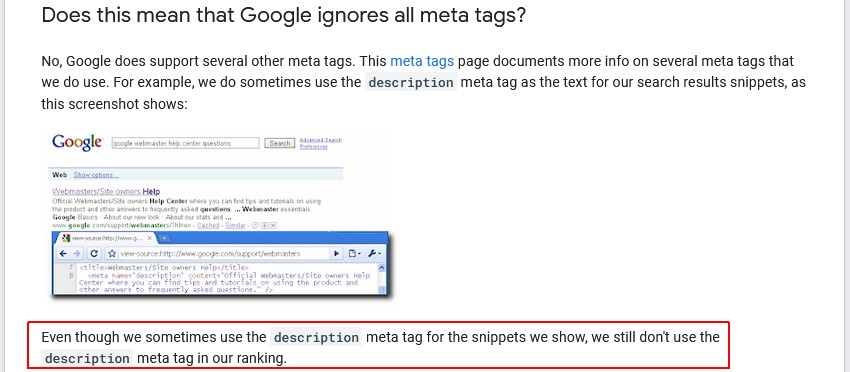
So keywords used in a meta description are not used to rank the page. However, they can still be important in driving more clicks to a website in a couple of ways.
1. Snippets In The Search Results
Meta Descriptions can be used by search engines as the descriptive snippet in their search results.
This makes them important for communicating to users what the page is about and enticing them to click on the result over the competition.
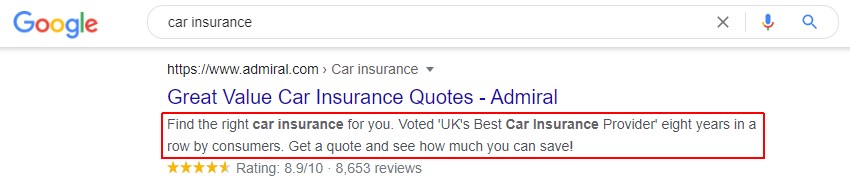
Keywords in a snippet that are used in the search query are bolded, which helps them draw the eye.
Meta descriptions can affect the click through rate (CTR) of a page in Google. CTR as a ranking factor is hotly debated, but it’s likely that click signals to a page are used in scoring and can have an impact on a page’s ability to rank.
2. Snippets By Social Networks
Popular social networks allow you to specify what’s used to populate snippets using their own meta tags, such as Facebook Open Graph tags, and Twitter Cards. These are separate and different to the meta description tag.
However, when they are not specified using their own tags, both Twitter and Facebook will use meta descriptions when content is shared across their platforms.

Having a great descriptive snippet when your page is shared will boost CTR.
What Is The Maximum Length Of Meta Descriptions?
Google state that there is no specific limit for meta descriptions.
“There’s no limit on how long a meta description can be, but the search result snippets are truncated as needed, typically to fit the device width.”
However, their cut off point is based upon both the device type and pixel width. A letter such as ‘w’ is wider than ‘I’, so depending on what’s used – some descriptions can have many more characters in the space available.
Google will truncate any meta description over this pixel limit, cutting off at whole words and displaying an ellipsis (” …”) to the user.
Sometimes when Google believes a query is more complex and deserves a longer answer, it can return much longer snippets. Google also regularly tests different search results, and in the past has shown snippets as long as 300 characters.
There isn’t a minimum length either, but very short meta descriptions can mean that valuable space is wasted.
Meta Description Length Best Practice
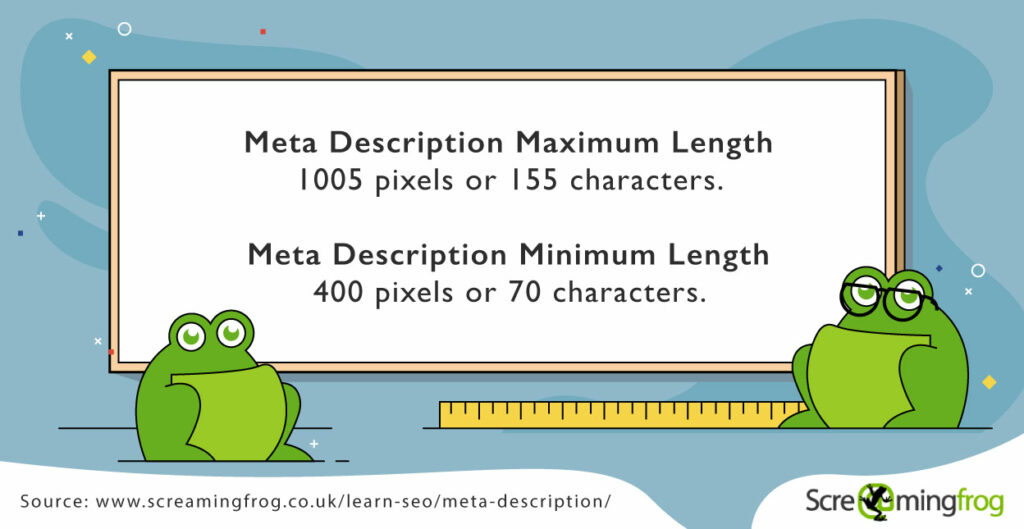
Google typically displays up to 155 characters in the search results based upon it’s pixel cut off point of around 1,000 pixels in the desktop results.
In mobile results, the cut off point is around 750 pixels, although the font size is smaller. This means descriptions can be a little shorter.
- Meta Description Maximum Length – 1005 pixels or 155 characters.
- Meta Description Minimum Length – 400 pixels or 70 characters.
How Do You Write A Great Meta Description?
Alongside the page title a great meta description can help users and increase click through rates (CTR) in the search results.
Meta Description Best Practices
The perfect meta description typically follows these 4 simple rules.
- Descriptive
- Unique
- Enticing
- Optimal In Length
Let’s consider each best practice rule further.
1. Meta Descriptions Should Be Descriptive
The purpose of a meta ‘description’ is pretty simple, to be descriptive about the page to entice someone searching to click on the result. If they lack key detail, then they may detract clicks, or not be used at all.
- Think about your user and what detail might make them click on the page. Succinctly inform and interest your users with the benefits.
- Consider including technical detail or specifications if they are key considerations for the user. This might be brand, size, quantity, price etc.
- Include one or two target keywords identified by keyword research that match the focus of the page title and the searchers query, so they are bolded in the snippet and draw the searchers eye.
- Descriptions shouldn’t be stuffed with keywords, or repetitive variations such as ‘Keyword 1 | Keyword 2 | Keyword 3’ etc.
- Use a tone of voice that is consistent with your brand.
2. Meta Descriptions Should Be Unique
Much like page titles, meta descriptions should be unique on every page.
- Avoid using the same meta description across pages, it’s not useful for users.
- Duplicate and unhelpful meta descriptions will be less likely to be used by search engines in their snippets.
- Consider programmatically generating meta descriptions with page level detail.
- Having no meta description is much better than having a duplicate (or poor) meta description. Unimportant pages do not need one.
3. Meta Descriptions Should Be Enticing
Consider meta descriptions like advertising copy. Their purpose is to attract more clicks to a page. Make your descriptions stand out in the search results over the other competition on the page.
- Consider testing top performing PPC ad copy for meta descriptions.
- Include any USPs that sell the page. This might be range, price, guarantees, free delivery etc.
- Use calls to action to motivate the user. This may include ‘Buy’, ‘Download’, ‘Trial’, ‘Enquire’, ‘Contact Us’ or more.
- You can include details of promotions, discounts or sales, but remember to update the meta description when this ends.
- While distinct to meta descriptions, add structured data to your site to help Google understand the page and enable rich results for your site that can appear in snippets and help you stand out more.
4. Meta Descriptions Should Be Optimal In Length
If your meta descriptions are too long, they will be cut off or not used at all by search engines. This could mean important keywords or information is not seen by users in the search results. If they are too short, then it could be an opportunity missed to entice more clicks.
- Front-load important keywords & details in your description, so they show in the search results before word truncation.
- Don’t stress if some of your descriptions are over the limit or some less important words are truncated by the search engines.
- There’s no ‘minimum’ required length. However, use the available space wisely. Short descriptions might be missing an opportunity to be more descriptive if descriptions are consistently below 400 pixels or 70 characters.
Should All Pages Have a Meta Description?
While it’s great if every page on a website has a meta description, crafting unique meta descriptions can be time consuming and Google can use content from the page to generate their own snippets.
You can prioritise URLs and create great meta descriptions for just key landing pages and leave unimportant pages without one.
No meta description is actually better than a poorly crafted meta description.
Hand written meta descriptions are not always realistic for very large database driven websites as well. In this case you can programmatically generate meta descriptions based upon a template, with unique page-specific elements included to ensure they are relevant, descriptive and enticing for users.
Why Does Google Change Your Meta Description In Their Search Results?
There is no guarantee that Google (or other search engines) will use your meta description as their snippet in the search results. Google can choose to use content from the page if they believe it better matches the search query.
Google won’t use a meta description for a snippet for a number of reasons:
- Content from the page better matches the relevance of the query. This can occur even for concise, descriptive meta descriptions, particularly when the query is more specific.
- The meta description is not descriptive, boiler-plated or stuffed full of repetitive keywords that don’t give a clear idea of the page content.
- The page is blocked by robots.txt, which means the meta description can’t be seen by the search engines. A ‘No information is available for this page’ snippet with a ‘Learn why’ link will appear instead.
There is no way to force Google to use your meta description. However, writing great meta descriptions that are descriptive and relevant for the user can make them more likely to be used for queries.
Are You Able To Prevent Content From Appearing In Snippets?
The ‘nosnippet’ directive allows you to prevent a text snippet from appearing in the Google search results.
The data-nosnippet tag lets you markup specific parts of a pages text from being shown in a snippet. This can be useful in some scenarios where Google is showing irrelevant text in snippets, or information that shouldn’t be included.
You can also use the max-snippet:[number] meta tag to specify the maximum length for your result snippets.
What Tools Can Help You Improve Meta Descriptions?
A mixture of keyword research tools, SEO crawlers and snippet emulators should help you experiment and craft the perfect meta description.
Analysing Meta Descriptions
Our Screaming Frog SEO Spider can help you view and analyse your meta descriptions. Just download the tool, and crawl 500 URLs for free (or more with a licence) and click on the ‘meta description’ tab.


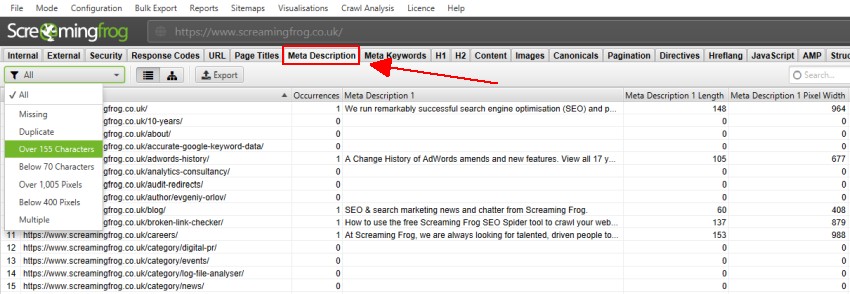
This will display all pages, their meta descriptions, respective lengths, pixel widths and it will help you identify common issues such as missing, duplicate, long or short descriptions that can be optimised.
Keyword Research
Use the following tools to perform keyword research around relevant topics and keywords for a page. Your meta description should align with the intent and focus of the page and it’s title element.
Remember to include popular target keywords where it makes sense, as they will be bolded in the search snippets if they match the search query.
PPC Ad Text
PPC adverts are a great way to test potential copy for meta descriptions. Consider using top performing text from them for descriptions.
Meta Description Emulators
The SEO Spider also has a SERP Snippet emulator, which allows you to see how your website may appear in the Google search results. It uses the latest pixel width cut off point and counts the number of pixels used in page titles and meta descriptions for every character to show an emulated SERP snippet for greater accuracy.
The current limits are displayed under the page titles and meta description tabs and filters ‘Over X Pixels’ and in the ‘available’ pixels column below.
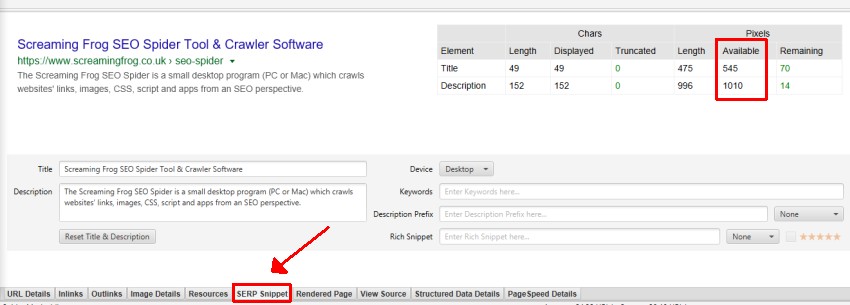
You’re able to perfectly craft your page titles and meta descriptions within the tool, before exporting and sending to a dev team to make the changes to the live site.
The Yoast SEO plugin available for WordPress also has a meta description emulator which can help when writing them.
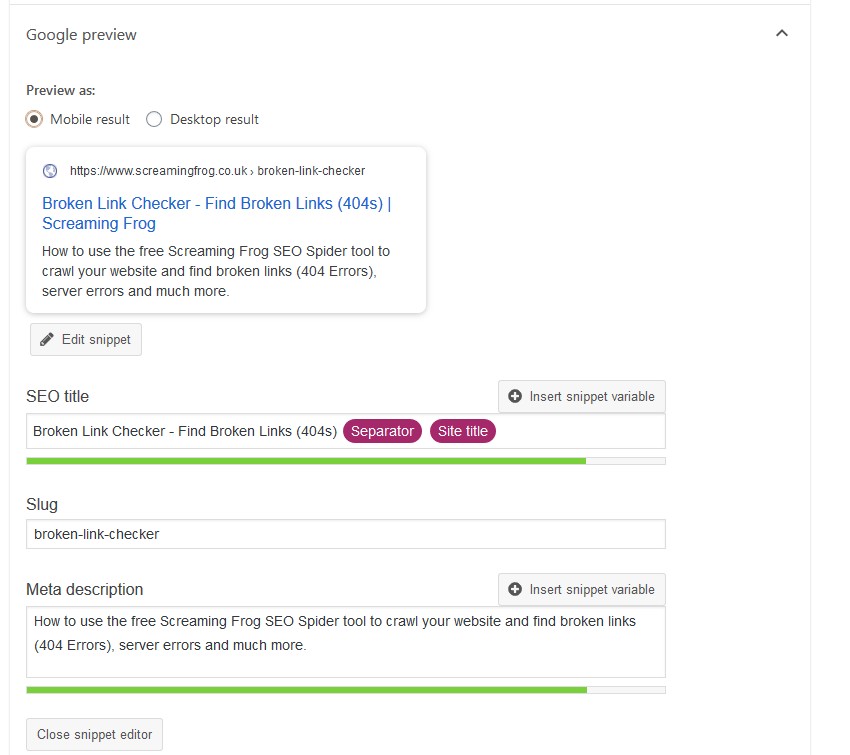
Final Thoughts
Improving meta descriptions is relatively simple, but it can take time and effort to craft them.
With the right budget and resource, you can evaluate, optimise and test meta descriptions as part of an ongoing process to improve organic CTR for key landing pages.
Performance of pages can be analysed using Google Search Console and those with low click through rates are ideal candidates for improved descriptions. You can even split test descriptions to see which perform the best.
For many this will be too advanced and laborious, and just having descriptive and unique meta descriptions on key pages will suffice.
Further Reading
- Control Your Snippets In Search Results - From Google
- Bing Webmaster Guidelines - From Bing





